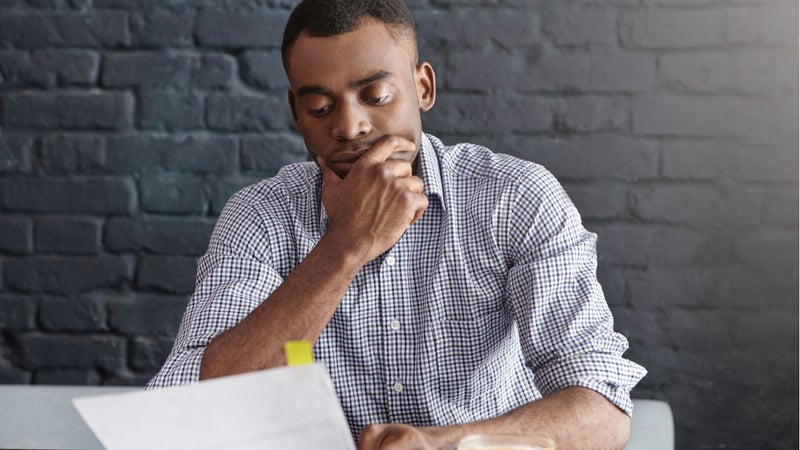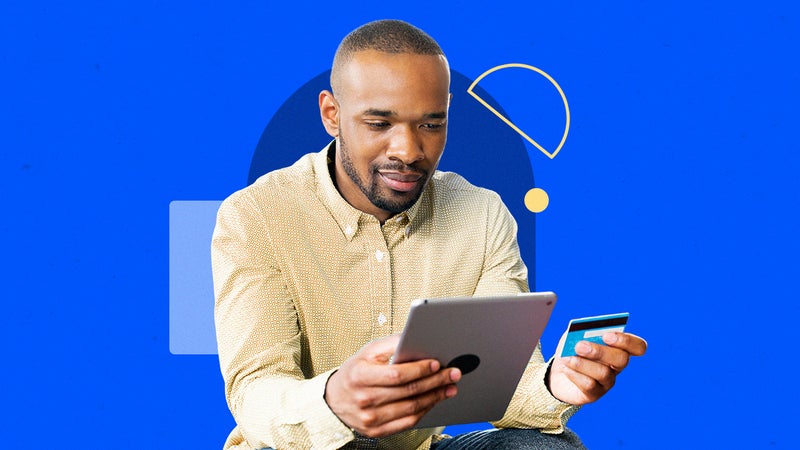Credit Card Reviews
Find the credit card with the features and benefits you need by exploring our comprehensive list of over 250 reviews. All offers are provided by our partners.
Card Type
- 0% APR Credit Cards
- Balance Transfer Credit Cards
- Travel Credit Cards
- Airline Credit Cards
- Cash Back Credit Cards
- Rewards Credit Cards
- Business Credit Cards
- Best Credit Card Sign-Up Bonuses
- No Foreign Transaction Fee Credit Cards
- No Annual Fee Credit Cards
- Low Interest Credit Cards
- Hotel Credit Cards
- Gas Cards
- Student Credit Cards
- Secured Credit Cards
- Prepaid & Debit Cards
Card Issuer
Search our latest credit card reviews
0 Results found
Bankrate Rating
0/5
...
Essential Reading
Editorial Disclosure: Opinions expressed here are the author’s alone, and have not been reviewed or approved by any advertiser. The information, including card rates and fees, is accurate as of the publish date. All products or services are presented without warranty. Check the bank’s website for the most current information.