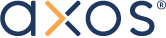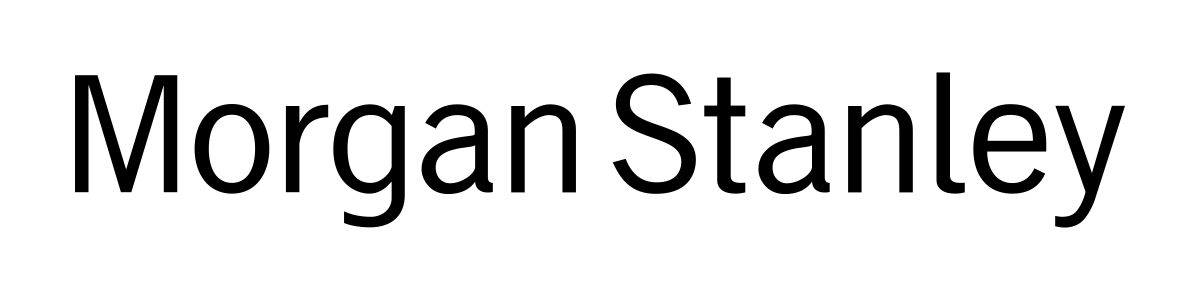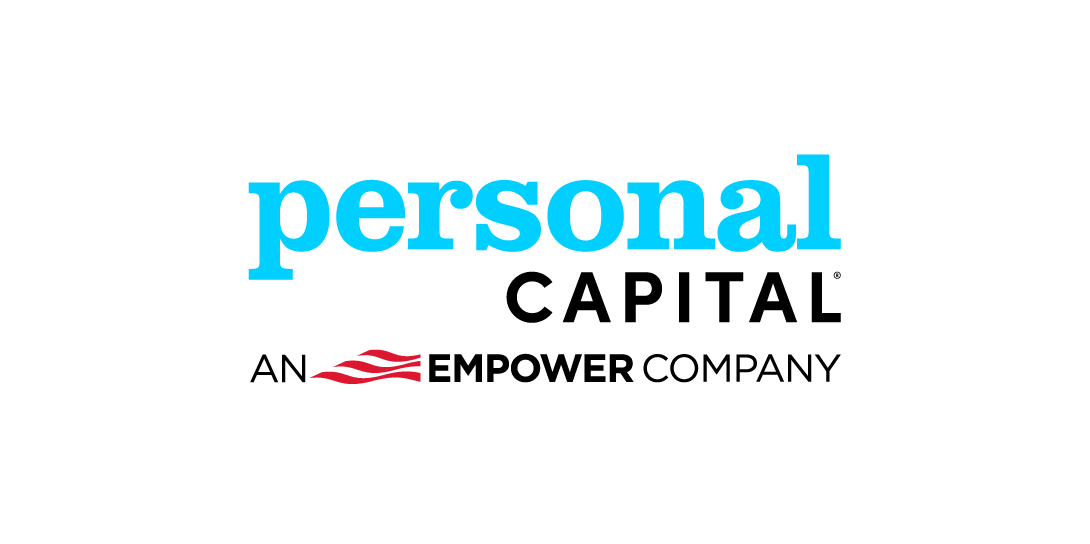M1 Finance review
The Bankrate promise
At Bankrate we strive to help you make smarter financial decisions. While we adhere to strict , this post may contain references to products from our partners. Here's an explanation for .
M1 Finance feels like the perfect solution for those who want to actively set up their investments and then let their broker run the game plan, even for much of their finances. You’ll be able to create your own investment “pies” that include publicly traded stocks and ETFs, and then put your plan on auto-pilot. With M1’s smart transfers you can set up rules to have your money moved automatically, whether it’s allocated to investments, a high-yield savings account or even to pay your M1 credit card. If there’s a catch, compared to robo-advisors, it’s that you’ll have to select investments yourself, though you can use the broker’s model portfolios or curated portfolios with low-cost funds. M1 charges no monthly fee unless you have less than $10,000, and just $3 per month otherwise. It’s a fantastic mix for investors who want a mash-up between a traditional broker and a robo-advisor.
If a fully featured broker is really what you need, see Charles Schwab or Fidelity Investments, both of which are perennial high-scorers in Bankrate’s reviews. If you want more help building your investment plan, start by looking at Wealthfront and Betterment, both top-ranked robo-advisors in Bankrate’s reviews.
We want to know what you think about M1 Finance
Do you have experience with M1 Finance? Let us know your thoughts.
Overview of M1 Finance

Overview
M1 offers a peanut butter and chocolate mash-up: half low-cost broker and half low-cost robo-advisor, but all good.
- Automatic investing
- Margin loans
- Customizable portfolios
Pros: Where M1 Finance stands out
Automated investing and investing pies
The real draw for investors at M1 Finance is the ability to set up an automatic investing plan and then have it run the way you want. It’s like having your broker run your financial plan on your behalf, and you can kick back and do something you find much more meaningful. It may be a great choice for those who want to build their own custom portfolio and then let it ride.
Unlike a robo-advisor, which builds a portfolio for you, M1 Finance lets you select what you want to invest in. You create a “pie” – think pie chart – with the investments that you want. Your pies can consist of thousands of stocks or ETFs available on the platform, and you can weight the slices in your pie however you like. You can create multiple pies for different strategies even. It’s useful to know what you want to invest in because you’re basically on the spot to pick your slices. That is, unlike traditional robo-advisors, you have to manage the account yourself.
If that’s a bit too daunting, you can select from professionally created pies. Turn to a general investing pie, for example, and select one that fits your risk tolerance (conservative, moderate, aggressive and others). M1 helpfully shows the returns of these pies (over the last one, three and five years), shows the funds that comprise the pie and explains what the specific pie hopes to achieve. So even newer investors can select a pie that fits their needs. These general investing pies are typically constructed with funds from Vanguard, so they’re low-cost.
You’ll also be able to select from expert pies that include socially responsible investing, dividend and income portfolios, a basic stock-and-bond blended portfolio, a target-date portfolio for retirement planners and pies that mimic popular hedge funds, among many others. In each case, you’ll see the longer-term returns of the pies and their objectives, helping you gauge your selections.
Once you’ve selected what you want to invest in, you can set up auto-invest and buy your pies automatically. If you want to buy individual stocks or funds in your portfolio, you can turn off auto-invest at any point and simply buy any stock or fund that’s in one of your pies.
In order to reduce its costs, M1 places trades during two “trade windows” each day. The morning trade window begins at 9:30 a.m., so you’ll need to have your order in before that to have it executed that trading day. The afternoon window starts at 3 p.m.
Bankrate staff insights
“The pies at M1 may be the coolest feature,” says one Bankrate staff member who uses the account. “You can just throw whatever investments you want in there, such as individual stocks and funds, and whenever you add more to your investment account M1 buys all the slices in the pie for you. You could have dozens of slices in a pie, and M1 will go and buy each of them. It’s like creating your own fund personalized to you. Even if you don’t want to do that, you can buy pre-made pies or publicly traded funds.”
High-yield cash account
M1 unveiled its high-yield cash account in 2023, allowing you to earn competitive interest rates. You’ll get up to $3.75 million in FDIC coverage for an individual account, meaning you’re fully protected up to those limits across any M1 cash accounts.
The cash account also integrates well with M1’s other accounts via smart transfers (more below). You can easily set up your cash account to auto-transfer money to your investment account or to pay your bills, if you’re using M1’s credit card, for example.
Low costs and low account minimum
It won’t take a lot to get started investing at M1. You’ll need $100 in a taxable account or $500 in a retirement account to get going. However, M1 will charge $3 per month for accounts with less than $10,000, without a personal loan or without an M1 credit card. Beyond that, you’ll get all the core features in the standard plan without any incremental commission or trading expense. However, if you’ve invested in funds, you’ll still have to pay the fund’s management expenses, if it charges one, the same as you would anywhere.
And M1 Finance allows you to buy fractional shares, so you’ll be able to get fully invested with your money.
Smart transfers
Smart transfers are M1’s way to help you automate your financial life. You can set rules and allow your account to act automatically. For example, you can set smart transfers to keep a minimum balance in your high-yield cash account and move the rest of your money over to invest.
You could set up your account to take out a margin loan if your cash account drops too low, or you could move cash to several different accounts, a taxable account and an IRA, say. You can also set them up to move money from one savings goal to another. The point is, you’re able to automate so much of your financial life that you won’t even need to think about it anymore.
It’s a cool feature, for sure, and rivals such as Wealthfront have rolled out similar features.
Margin loans
M1 Finance offers the ability to access a margin loan, and it’s what the robo-advisor calls M1 Borrow. When interest rates were lower, M1 passed that on to clients with crazy low margin rates, but now that rates have risen sharply, margin rates are less attractive but still compare favorably to those of rivals.
In its basic plan, the broker adds a markup to short-term interest rates – just 1.75 percentage points above the Fed funds rate – giving it one of the lowest margin rates in the industry. That’s hard to beat these days. Remember, the total margin rate will fluctuate as the Federal Reserve adjusts interest rates.
And you won’t need $25,000 (as you would at Wealthfront) to access a margin loan. At M1, you’ll need just $2,000 to take out a margin loan, and you’ll be able to tap the account for up to 50 percent of your account’s value. This line of credit is available in taxable accounts.
Like other margin loans, M1’s margin loan has no fixed repayment schedule, and as long as you have an outstanding balance you’ll accrue interest expenses. However, if your account value declines, you may be on the hook to replace the borrowed money, depending on the equity in your account and how much you’ve borrowed. Again, this is standard for margin loans.
So this feature allows you to remain invested and be able to tap your funds, when needed, at a low interest rate. If you’re thinking about going with a broker instead, Interactive Brokers offers a low margin rate, too.
Cons: Where M1 Finance could improve
No advisory services or financial planning
While this review has spent a lot of time discussing how M1 Finance is like a robo-advisor, it’s necessary to mention that it is not a robo-advisor, nor does it employ financial advisors to work with clients. In this regard, it’s more like a traditional broker. And that means it doesn’t offer real financial planning to help you meet goals, for example. It lets you mimic professional portfolios or helps you design your own, but planning how your money fits into your life is up to you.
If planning is important to you, check out Betterment or Schwab Intelligent Portfolios, both of which offer robust services. They also offer access to human advisors, though it costs more than the standard service.
No tax-loss harvesting
M1 Finance does not offer tax-loss harvesting on its accounts, which is too bad, since so much of the rest of the account feels automated. Tax-loss harvesting involves selling losing investments to help offset any gains and reduce your overall taxes. It’s a standard feature among the top robo-advisors, and both Wealthfront and Betterment offer versions of it.
What M1 Finance does offer, however, is what it calls tax minimization. This process involves reducing your tax burden by categorizing your investments by their tax effects and then, when you sell a specific stock or ETF, prioritizing those that minimize your tax burden. It’s not tax-loss harvesting, but it can reduce your taxes at the margin.
Various fees
M1 has a variety of fees that you should be aware of. While they’re not especially hard to avoid, you may want to be on the lookout. As mentioned above, M1 charges a $3 monthly maintenance fee for accounts with less than $10,000, unless they have a loan or an M1 credit card. It also charges an inactivity fee of $50 for accounts with less than $50 and no trading activity or deposits in 90 days or more. It also charges an IRA termination fee of $100.
These fees are fairly easy to avoid if you’re aware of them.