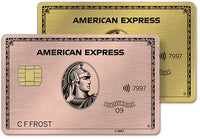Advertiser Disclosure
Bankrate.com is an independent, advertising-supported publisher and comparison service. Our websites may earn compensation when a customer clicks on a link, when an application is approved, or when an account is opened. Therefore, this compensation may impact what products appear and how, where, and in what order they appear within listing categories, except where prohibited by law for our mortgage, home equity and other home lending products. Other factors, such as our proprietary website rules and whether a product is offered in your area or at your self-selected credit score range, can also impact how and where products appear on this site. While we strive to provide a wide range of offers, Bankrate does not include information about every financial or credit product or service.
Best travel credit cards of February 2026
- • Certified Credit Counselor
- • Credit cards
- • Rewards credit cards
- • Certified Financial Education Instructor℠ (CFEI)
- • Rewards credit cards
- • Travel credit cards
- • Credit cards
- • Personal finance
- • Certified Financial Education Instructor℠ (CFEI)
- • Rewards credit cards
- • Travel credit cards
- • Credit cards
- • Personal finance
Advertiser Disclosure: Bankrate’s editorial team chooses and recommends the credit cards on this page. Our websites may earn compensation when a customer clicks on a link, when an application is approved, or when an account is opened. However, our recommendations and card ratings are produced independently without influence by advertising partnerships with issuers.
- Capital One Venture Rewards Credit Card: Best for sign-up bonus
- Chase Sapphire Preferred® Card: Best for starter travel
- Capital One VentureOne Rewards Credit Card: Best for low cost
- Capital One Venture X Rewards Credit Card: Best for practical perks
- American Express Platinum Card®: Best for luxury travel
- American Express® Gold Card: Best for foodies
- Citi Strata℠ Card: Best for no annual fee
- Chase Sapphire Reserve®: Best for point values
- Citi Strata Premier® Card: Best for everyday spending
- Delta SkyMiles® Platinum American Express Card: Best for companion tickets
- Credit One Bank® Wander® American Express® with Dining, Gas & Travel Rewards: Best for fair credit
- Citi Strata Elite Card: Best for American Airlines
How we make money
You have money questions. Bankrate has answers. Our experts have been helping you master your money for over four decades. We continually strive to provide consumers with the expert advice and tools needed to succeed throughout life’s financial journey.
Bankrate follows a strict editorial policy, so you can trust that our content is honest and accurate. Our award-winning editors and reporters create honest and accurate content to help you make the right financial decisions. The content created by our editorial staff is objective, factual, and not influenced by our advertisers.
We’re transparent about how we are able to bring quality content, competitive rates, and useful tools to you by explaining how we make money.
Bankrate.com is an independent, advertising-supported publisher and comparison service. Our websites may earn compensation when a customer clicks on a link, when an application is approved, or when an account is opened. Therefore, this compensation may impact what products appear and how, where, and in what order they appear within listing categories, except where prohibited by law for our mortgage, home equity and other home lending products. Other factors, such as our proprietary website rules and whether a product is offered in your area or at your self-selected credit score range, can also impact how and where products appear on this site. While we strive to provide a wide range of offers, Bankrate does not include information about every financial or credit product or service.
Bankrate has partnerships with issuers including, but not limited to, American Express, Bank of America, Capital One, Chase, Citi and Discover.
Filter by
Showing 12 results
Limited time offer
$250 Capital One Travel Credit
Best for sign-up bonus
on Capital One's secure site
See Rates & FeesIntro offer
Enjoy a $250 travel credit & earn 75K bonus miles
Rewards rate
2X miles - 5X miles
Annual fee
$95
Regular APR
19.49% - 28.49% (Variable)
Why you'll like this: Its current sign-up bonus is easily one of the most valuable you can get on a mid-tier travel card.
Reward Details
- 5X milesEarn 5X miles on hotels, vacation rentals and rental cars booked through Capital One Travel
- 2X milesEarn unlimited 2X miles on every purchase, every day
What you should know
Alternatives: The Chase Sapphire Preferred® Card offers a higher rewards rate in some everyday spending categories and potentially more valuable points. Chase Sapphire Preferred points are worth around 2.0 cents on average through the right transfer partner (based on Bankrate's estimated valuations) and offer more unique transfer partners than Capital One.
- It boasts an especially valuable sign-up bonus and solid perks given its low cost, including a credit for expedited security screening, lost luggage reimbursement and more.
- It’s extra flexible since you can redeem miles for travel bookings and as a statement credit to cover recent travel purchases.
- Its points are only worth 1 cent each if you redeem for travel with Capital One and even less for cash back.
- Though it offers a great return on spend, the card’s sign-up bonus carries a high spending requirement, so it may be tough to earn.
Card Details
LIMITED-TIME OFFER: Enjoy $250 to use on Capital One Travel in your first cardholder year, plus earn 75,000 bonus miles once you spend $4,000 on purchases within the first 3 months from account opening - that’s equal to $1,000 in travel
Earn unlimited 2X miles on every purchase, every day
Earn 5X miles on hotels, vacation rentals and rental cars booked through Capital One Travel
Miles won't expire for the life of the account and there's no limit to how many you can earn
Receive up to a $120 credit for Global Entry or TSA PreCheck®
Use your miles to get reimbursed for any travel purchase—or redeem by booking a trip through Capital One Travel
Enjoy a $50 experience credit and other premium benefits with every hotel and vacation rental booked from the Lifestyle Collection
Transfer your miles to your choice of 15+ travel loyalty programs
Top rated mobile app
Best starter travel card
on Chase's secure site
See Rates & FeesIntro offer
75,000 bonus points
Rewards rate
1x - 5x
Annual fee
$95
Regular APR
19.24% - 27.49% Variable
Why you'll like this: It carries solid travel perks and protections, a great mix of bonus categories, valuable points and flexible redemption.
Reward Details
- 5xEarn 5x on travel purchased through Chase Travel℠.
- 3xEarn 3x on dining, select streaming services and online groceries.
- 2xEarn 2x on all other travel purchases.
- 1xEarn 1x on all other purchases.
What you should know
Alternatives: If you’re looking for an even simpler travel card, the Capital One Venture Rewards Credit Card is a terrific option. Its flat rewards rate makes it easy to know exactly how much you’ll earn with every purchase and though it can’t match the Sapphire Preferred’s redemption flexibility, it offers more redemption options than the typical travel rewards card.
- You earn Ultimate Rewards points with this card — some of the most valuable and flexible rewards around, especially if you pair it with other Chase cards.
- The card touts significant long-term benefits like anniversary bonus points and travel credits, as well as travel protections like trip cancellation insurance and a car rental collision damage waiver.
- The card doesn’t offer airline- or hotel-specific perks like free checked bags, elite status or free night stays.
- Other travel cards have a better rewards rate in some everyday spending categories.
Card Details
Earn 75,000 bonus points after you spend $5,000 on purchases in the first 3 months from account opening.
Enjoy benefits such as 5x on travel purchased through Chase Travel℠, 3x on dining, select streaming services and online groceries, 2x on all other travel purchases, 1x on all other purchases
Earn up to $50 in statement credits each account anniversary year for hotel stays through Chase Travel℠
10% anniversary points boost - each account anniversary you'll earn bonus points equal to 10% of your total purchases made the previous year.
Count on Trip Cancellation/Interruption Insurance, Auto Rental Collision Damage Waiver, Lost Luggage Insurance and more.
Complimentary DashPass which unlocks $0 delivery fees & lower service fees for a min. of one year when you activate by 12/31/27. Plus, a $10 promo each month on non-restaurant orders.
Member FDIC
Best for low cost
on Capital One's secure site
See Rates & FeesIntro offer
Earn a bonus of 20,000 miles
Rewards rate
1.25X miles - 5X miles
Annual fee
$0
Regular APR
18.49% - 28.49% (Variable)
Why you'll like this: It’s one of the only no-annual-fee travel cards that lets you transfer miles to airline and hotel partners.
Reward Details
- 5X milesEarn 5X miles on hotels, vacation rentals and rental cars booked through Capital One Travel
- 1.25X milesEarn unlimited 1.25X miles on every purchase, every day
What you should know
Alternatives: The Discover it® Miles may be better for occasional travelers since it earns a flat 1.5X miles that you can also redeem for cash back at 1-cent per mile, which is unusual for travel rewards.
- The welcome offer is generous for a no-annual-fee travel credit card.
- Booking hotel stays and rental cars through Capital One Travel nets you an impressive 5X miles.
- Unlike several no-annual-fee travel cards, redeeming for non-travel purchases waters down your rewards’ value.
- Capital One has no major U.S. carrier in its line-up of travel partners.
Card Details
Earn a bonus of 20,000 miles once you spend $500 on purchases within 3 months from account opening, equal to $200 in travel
$0 annual fee and no foreign transaction fees
Earn unlimited 1.25X miles on every purchase, every day
Miles won't expire for the life of the account and there's no limit to how many you can earn
Earn 5X miles on hotels, vacation rentals and rental cars booked through Capital One Travel
Use your miles to get reimbursed for any travel purchase—or redeem by booking a trip through Capital One Travel
Transfer your miles to your choice of 15+ travel loyalty programs
Enjoy 0% intro APR on purchases and balance transfers for 15 months; 18.49% - 28.49% variable APR after that; balance transfer fee applies
Top rated mobile app
Best for practical perks
on Capital One's secure site
See Rates & FeesIntro offer
Earn 75,000 bonus miles
Rewards rate
2 Miles - 10 Miles
Annual fee
$395
Regular APR
19.49% - 28.49% (Variable)
Why you'll like this: It's easily worth it thanks to top-tier perks like airport lounge access and annual travel credits.
Reward Details
- 10 Miles10 Miles per dollar on hotels and rental cars booked through Capital One Travel
- 5 Miles5 Miles per dollar on flights and vacation rentals booked through Capital One Travel
- 2 Miles2 Miles per dollar on every purchase, every day
What you should know
Alternatives: If a high annual fee is no issue, consider the American Express Platinum Card®. It’s a top choice for frequent travelers thanks to its impressive welcome offer and luxury perks like annual travel credits, lounge access and hotel elite status.
- You’ll get anniversary bonus miles and a chance to earn credits which can easily offset the annual fee.
- You’ll have complimentary lounge access at over 1,300 lounges.
- To earn the anniversary credit, travel must be booked through the Capital One Travel portal, so it's a bit less flexible than other cards.
- The card lacks some perks found on other premium travel cards like airline or hotel elite status, which can get you benefits like free checked bags or room upgrades.
Card Details
Earn 75,000 bonus miles when you spend $4,000 on purchases in the first 3 months from account opening, equal to $750 in travel
Receive a $300 annual credit for bookings through Capital One Travel, where you'll get Capital One's best prices on thousands of trip options
Get 10,000 bonus miles (equal to $100 towards travel) every year, starting on your first anniversary
Earn unlimited 10X miles on hotels and rental cars booked through Capital One Travel and 5X miles on flights and vacation rentals booked through Capital One Travel
Earn unlimited 2X miles on all other purchases
Enjoy access to 1,300+ lounges worldwide, including Capital One Lounge locations and Priority Pass™ lounges, after enrollment
Use your Venture X miles to easily cover travel expenses, including flights, hotels, rental cars and more—you can even transfer your miles to your choice of 15+ travel loyalty programs
Enjoy a $100 experience credit and other premium benefits with every hotel and vacation rental booked from the Premier Collection
Receive up to a $120 credit for Global Entry or TSA PreCheck®
Top rated mobile app
Apply with confidence
By applying, you can see if you're approved before impacting your credit
Best for luxury travel
on American Express's secure site
See Rates & Fees, Terms ApplyIntro offer
As High As 175,000 points. Find Out Your Offer.
Rewards rate
5X
Annual fee
$895
APR
See Pay Over Time APR
Why you'll like this: No other card offers so many annual credits, hotel privileges and valuable travel perks and protections.
Reward Details
- 5XEarn 5X points on flights purchased directly from airlines or through American Express Travel® on up to $500,000 on these purchases per calendar year.
What you should know
Alternatives: The Capital One Venture X Rewards Credit Card offers a taste of luxury at a lower cost than many premium travel cards. You can unlock a generous rewards rate on both travel and general purchases, complimentary access to popular airport lounge memberships and valuable annual travel credits and anniversary miles.
- The card has a generous welcome offer and a longer time period to earn it compared to most rewards cards.
- A robust line-up of airline and hotel partners and related perks make this card truly valuable for travelers.
- The annual fee may not be worth it if you don’t travel frequently or can’t take full advantage of the card’s luxury — and often niche — perks.
- Redeeming and maximizing the card’s credit and benefits requires some legwork and can lead to overspending.
Card Details
You may be eligible for as high as 175,000 Membership Rewards® points after you spend $12,000 in eligible purchases on your new Card in your first 6 months of Card Membership. Welcome offers vary and you may not be eligible for an offer. Apply to know if you’re approved and find out your exact welcome offer amount – all with no credit score impact. If you’re approved and choose to accept the Card, your score may be impacted.
Get more for your travels with 5X Membership Rewards® points on all flights and prepaid hotel bookings through American Express Travel®, including Fine Hotels + Resorts® and The Hotel Collection bookings. You earn 5X points on flights purchased directly from airlines or through American Express Travel® on up to $500,000 on these purchases per calendar year.
With over 1,550 airport lounges - more than any other credit card company on the market* - enjoy the benefits of the Global Lounge Collection®, over $850 of annual value, with access to Centurion Lounges, 10 complimentary Delta Sky Club® visits when flying on an eligible Delta flight (subject to visit limitations), Priority Pass Select membership (enrollment required), and other select partner lounges.* As of 07/2025.
$200 Uber Cash + $120 Uber One Credit: With the Platinum Card® you can receive $15 in Uber Cash each month plus a bonus $20 in December when you add your Platinum Card® to your Uber account to use on rides and orders in the U.S when you select an Amex Card for your transaction. Plus, when you use the Platinum Card® to pay for an auto-renewing Uber One membership, you can get up to $120 in statement credits each calendar year. Terms apply.
$300 Digital Entertainment Credit: Experience the latest shows, news and recipes. Get up to $25 in statement credits each month when you use your Platinum Card® for eligible purchases on Disney+, a Disney+ bundle, ESPN streaming services, Hulu, The New York Times, Paramount+, Peacock, The Wall Street Journal, YouTube Premium, and YouTube TV when you purchase directly from one or more of the providers. Enrollment required.
$600 Hotel Credit: Get up to $300 in statement credits semi-annually on prepaid Fine Hotels + Resorts® or The Hotel Collection* bookings through American Express Travel® using the Platinum Card®. *The Hotel Collection requires a minimum two-night stay.
$400 Resy Credit + Platinum Nights by Resy: Get up to $100 in statement credits each quarter when you use the Platinum Card® to make eligible purchases with Resy, including dining purchases at U.S. Resy restaurants. Enrollment required. Plus, with Platinum Nights by Resy, you can get special access to reservations on select nights at participating in demand Resy restaurants with the Platinum Card®. Simply add your eligible Card to your Resy profile to book and discover Platinum Nights reservations near you.
$209 CLEAR+ Credit: CLEAR+ helps get you to your gate faster by using your face to verify you are you at 55+ airports nationwide. You can cover the cost of a CLEAR+ Membership* with up to $209 in statement credits per calendar year after you pay for CLEAR+ with your Platinum Card®. *Excluding any applicable taxes and fees. Subject to auto-renewal.
$200 Airline Fee Credit: Select one qualifying airline and then receive up to $200 in statement credits per calendar year when incidental fees, such as checked bags and in-flight refreshments, are charged by the airline to the Platinum Card® Account. American Express relies on airlines to submit the correct information on airline transactions to identify incidental fee purchases. If you do not see a credit for a qualifying incidental purchase on your eligible Card after 8 weeks, simply call the number on the back of your Card. Qualifying airlines are subject to change. See terms & conditions for more details.
Start your vacation sooner, and keep it going longer. When you book Fine Hotels + Resorts® through American Express Travel®, enjoy noon check-in, when available, and guaranteed 4PM check-out.
$300 lululemon Credit: Enjoy up to $75 in statement credits each quarter when you use the Platinum Card® for eligible purchases at U.S. lululemon retail stores (excluding outlets) and lululemon.com. That’s up to $300 in statement credits each calendar year. Enrollment required.
$155 Walmart+ Credit: Receive a statement credit* for one monthly Walmart+ membership (subject to auto-renewal) after you pay for Walmart+ each month with the Platinum Card®.* Up to $12.95 plus applicable local sales tax. Plus Ups not eligible.
Whenever you need us, we're here. Our Member Services team will ensure you are taken care of. From lost Card replacement to statement questions, we are available to help 24/7.
$895 annual fee.
Terms Apply.
Apply with confidence
By applying, you can see if you're approved before impacting your credit
Best for foodies
on American Express's secure site
See Rates & Fees, Terms ApplyIntro offer
As High As 100,000 points. Find Out Your Offer.
Rewards rate
1X - 4X
Annual fee
$325
APR
See Pay Over Time APR
Why you'll like this: Food-related perks are the core of this card — from its annual dining and food delivery credits to its competitive dining rewards rates.
Reward Details
- 4XEarn 4X Membership Rewards® points per dollar spent on purchases at restaurants worldwide, on up to $50,000 in purchases per calendar year, then 1X points for the rest of the year.
- 4XEarn 4X Membership Rewards® points per dollar spent at US supermarkets, on up to $25,000 in purchases per calendar year, then 1X points for the rest of the year.
- 3XEarn 3X Membership Rewards® points per dollar spent on flights booked directly with airlines or on AmexTravel.com.
- 2XEarn 2X Membership Rewards® points per dollar spent on prepaid hotels and other eligible purchases booked on AmexTravel.com.
- 1XEarn 1X Membership Rewards® point per dollar spent on all other eligible purchases.
What you should know
Alternatives: If you want a lower annual fee, consider the Chase Sapphire Preferred® Card. It offers key travel perks, solid travel and dining rewards rates, and different transfer partners.
- This card features one of the best rewards return rates available on dining, groceries and food deliveries.
- This card doesn’t charge foreign transaction fees so it’s ideal for international travel.
- It doesn’t include popular premium card perks like airport lounge access or trip protection.
- Rival cards often earn higher reward rates on hotel stays and other travel purchases outside of airfare.
Card Details
You may be eligible for as high as 100,000 Membership Rewards® Points after you spend $6,000 in eligible purchases on your new Card in your first 6 months of Card Membership. Welcome offers vary and you may not be eligible for an offer. Apply to know if you’re approved and find out your exact welcome offer amount – all with no credit score impact. If you’re approved and choose to accept the Card, your score may be impacted.
Earn 4X Membership Rewards® points per dollar spent on purchases at restaurants worldwide, on up to $50,000 in purchases per calendar year, then 1X points for the rest of the year.
Earn 4X Membership Rewards® points per dollar spent at US supermarkets, on up to $25,000 in purchases per calendar year, then 1X points for the rest of the year.
Earn 3X Membership Rewards® points per dollar spent on flights booked directly with airlines or on AmexTravel.com.
Earn 2X Membership Rewards® points per dollar spent on prepaid hotels and other eligible purchases booked on AmexTravel.com.
Earn 1X Membership Rewards® point per dollar spent on all other eligible purchases.
$120 Uber Cash on Gold: Add your Gold Card to your Uber account and get $10 in Uber Cash each month to use on orders and rides in the U.S. when you select an American Express Card for your transaction. That’s up to $120 Uber Cash annually. Plus, after using your Uber Cash, use your Card to earn 4X Membership Rewards® points for Uber Eats purchases made with restaurants or U.S. supermarkets. Point caps and terms apply.
$84 Dunkin' Credit: With the $84 Dunkin' Credit, you can earn up to $7 in monthly statement credits after you enroll and pay with the American Express® Gold Card at U.S. Dunkin' locations. Enrollment is required to receive this benefit.
$100 Resy Credit: Get up to $100 in statement credits each calendar year after you pay with the American Express® Gold Card to dine at U.S. Resy restaurants or make other eligible Resy purchases. That's up to $50 in statement credits semi-annually. Enrollment required.
$120 Dining Credit: Satisfy your cravings, sweet or savory, with the $120 Dining Credit. Earn up to $10 in statement credits monthly when you pay with the American Express® Gold Card at Grubhub, The Cheesecake Factory, Goldbelly, Wine.com, and Five Guys. Enrollment required.
Explore over 1,000 upscale hotels worldwide with The Hotel Collection and receive a $100 credit towards eligible charges* with every booking of two nights or more through AmexTravel.com. *Eligible charges vary by property.
No Foreign Transaction Fees.
Annual Fee is $325.
Terms Apply.
Best for no annual fee
Intro offer
Earn 20,000 bonus Points
Rewards Rate
1X - 5X
Annual fee
$0
Regular APR
18.49% - 28.49% (Variable)
Why you'll like this: It has everyday and customizable reward categories to earn travel points for no annual fee.
Reward Details
- 5XEarn 5 ThankYou® Points for each $1 spent on Hotels, Car Rentals and Attractions booked on Citi Travel® via cititravel.com.
- 3XEarn 3 ThankYou Points for each $1 spent at Supermarkets, on Select Transit purchases, and at Gas & EV Charging Stations.
- 3XEarn 3 ThankYou® Points for each $1 spent in an eligible Self-Select Category of your choice (Fitness Clubs, Select Streaming Services, Live Entertainment, Cosmetic Stores/Barber Shops/Hair Salons, or Pet Supply Stores). Choose your eligible Self-Select Category on Citi Online or by calling customer service. The default Self-Select Category is Select Streaming Services.
- 2XEarn 2 ThankYou® Points for each $1 spent at Restaurants.
- 1XEarn 1 ThankYou® Point for each $1 spent on All Other Purchases.
What you should know
Alternatives: If you need extra perks and categories in a Citi travel card, consider the Citi Strata Premier® Card.
- It has a good spread of common spending categories, plus a choice category to round out rewards potential.
- The welcome offer is a decent bonus for a reasonable spending requirement.
- The 3 percent foreign transaction fee means this card is best for domestic travel only.
- There aren’t any travel perks or benefits to take advantage of — but that’s common for this type of card.
Card Details
Earn 20,000 bonus Points after spending $1,000 in the first 3 months of account opening.
0% Intro APR on balance transfers and purchases for 15 months; after that, the variable APR will be 18.49% - 28.49%, based on your creditworthiness. There is an intro balance transfer fee of 3% of each transfer (minimum $5) completed within the first 4 months of account opening. After that, your fee will be 5% of each transfer (minimum $5).
Earn 3 ThankYou® Points for each $1 spent in an eligible Self-Select Category of your choice (Fitness Clubs, Select Streaming Services, Live Entertainment, Cosmetic Stores/Barber Shops/Hair Salons, or Pet Supply Stores). Choose your eligible Self-Select Category on Citi Online or by calling customer service. The default Self-Select Category is Select Streaming Services.
Earn 5 ThankYou® Points for each $1 spent on Hotels, Car Rentals and Attractions booked on Citi Travel® via cititravel.com; earn 3 ThankYou Points for each $1 spent at Supermarkets, on Select Transit purchases, and at Gas & EV Charging Stations.
Earn 2 ThankYou® Points for each $1 spent at Restaurants; earn 1 ThankYou® Point for each $1 spent on All Other Purchases.
No Annual Fee
Best for point values
on Chase's secure site
See Rates & FeesIntro offer
125,000 bonus points
Rewards rate
1x - 8x
Annual fee
$795
Regular APR
19.49% - 27.99% Variable
Why you'll like this: Points can hold terrific value via Points Boost offers or when transferred to airline and hotel partners.
Reward Details
- 8xEarn 8x points on all purchases through Chase Travel℠, including The Edit℠.
- 4xEarn 4x points on flights and hotels booked direct.
- 3xEarn 3x points on dining worldwide.
- 1xEarn 1x points on all other purchases.
What you should know
Alternatives: The Capital One Venture X Rewards Credit Card offers some of the same key perks as the Sapphire Reserve at a much lower cost. The card boasts valuable, practical benefits like airport lounge access, solid flat-rate rewards, up to $300 in annual Capital One Travel credits and 10,000 bonus miles every year on your account anniversary.
- You can kickstart your rewards with one of the most valuable sign-up bonuses on the market.
- Its top-tier benefits include up to $300 in annual travel credits, airport lounge access and exhaustive travel protections.
- The card’s cost could be a deterrent for some new cardholders, especially if they plan on adding multiple authorized users.
- Its reward rates aren’t great outside of travel and dining purchases.
Card Details
Earn 125,000 bonus points after you spend $6,000 on purchases in the first 3 months from account opening.
Get more than $2,700 in annual value with Sapphire Reserve.
Earn 8x points on all purchases through Chase Travel℠, including The Edit℠ and 4x points on flights and hotels booked direct. Plus, earn 3x points on dining worldwide & 1x points on all other purchases
$300 annual travel credit as reimbursement for travel purchases charged to your card each account anniversary year.
Access over 1,300 airport lounges worldwide with a complimentary Priority Pass™ Select membership, plus every Chase Sapphire Lounge® by The Club with two guests. Plus, up to $120 towards Global Entry, NEXUS, or TSA PreCheck® every 4 years
Get up to $150 in statement credits every six months for a maximum of $300 annually for dining at restaurants that are part of Sapphire Reserve Exclusive Tables.
Count on Trip Cancellation/Interruption Insurance, Auto Rental Coverage, Lost Luggage Insurance, no foreign transaction fees, and more.
Get complimentary Apple TV+, the exclusive streaming home of Apple Originals. Plus Apple Music — all the music you love, across all your devices. Subscriptions run through 6/22/27 — a value of $250 annually
Member FDIC
Best for everyday spending
Intro offer
Earn 60,000 bonus ThankYou® Points
Rewards rate
1X - 10X
Annual fee
$95
Regular APR
19.49% - 27.49% (Variable)
Why you'll like this: It’s a great option for occasional travelers thanks to its everyday rewards, practical perks and pairing potential.
Reward Details
- 10XEarn 10 Points per $1 spent on Hotels, Car Rentals, and Attractions booked on CitiTravel.com.
- 3XEarn 3 Points per $1 on Air Travel and Other Hotel Purchases, at Restaurants, Supermarkets, Gas and EV Charging Stations.
- 1XEarn 1 Point per $1 spent on all other purchases
What you should know
Alternatives: If you don’t mind buying groceries online, the Chase Sapphire Preferred® Card could be an even more lucrative everyday rewards card. It has a higher point redemption value and offers excellent trip protection benefits.
- It’s one of the only travel cards that offers a high rewards rate on groceries, dining and gas, so it should work well whether it’s your standalone card or just one part of your card stack.
- Its annual hotel benefit carries enough value to potentially offset the annual fee on its own.
- The annual hotel benefit isn’t very flexible and requires high spending through the travel portal.
- We estimate Citi ThankYou rewards have a lower average redemption value than Chase, Amex and Capital One rewards.
Card Details
Earn 60,000 bonus ThankYou® Points after spending $4,000 in the first 3 months of account opening, redeemable for $600 in gift cards or travel rewards at thankyou.com.
Earn 10 Points per $1 spent on Hotels, Car Rentals, and Attractions booked on CitiTravel.com.
Earn 3 Points per $1 on Air Travel and Other Hotel Purchases, at Restaurants, Supermarkets, Gas and EV Charging Stations.
Earn 1 Point per $1 spent on all other purchases
$100 Annual Hotel Benefit: Once per calendar year, enjoy $100 off a single hotel stay of $500 or more (excluding taxes and fees) when booked through CitiTravel.com. Benefit applied instantly at time of booking.
No expiration and no limit to the amount of points you can earn with this card
No Foreign Transaction Fees on purchases
Best for companion tickets
on American Express's secure site
See Rates & Fees, Terms ApplyIntro offer
Earn up to 100,000 Bonus Miles
Rewards rate
1X - 3X
Annual fee
$350
APR
19.49%-28.49% Variable
Why you'll like this: The annual companion certificate is easy to earn and carries enough value to offset the annual fee on its own.
Reward Details
- 3XEarn 3X Miles on Delta purchases and purchases made directly with hotels.
- 2XEarn 2X Miles at restaurants worldwide including takeout and delivery in the U.S., and at U.S. supermarkets.
- 1XEarn 1X Miles on all other eligible purchases.
What you should know
Alternatives: The American Express® Green Card* could be a great alternative since it charges a lower annual fee, lets you earn and redeem rewards on travel with any eligible airline and offers credits for CLEAR Plus. You can even transfer points to Delta at a 1:1 ratio.
- The card boasts several valuable travel perks, including priority boarding, a free first checked bag and credits for select rideshare services and reservations with Delta Stays and Resy.
- You'll get closer to Medallion Status and discounts on in-flight purchases, complimentary upgrades, and more.
- General-purpose travel cards could potentially offer better rewards value and flexibility for travel outside Delta.
- You won’t get complimentary Delta Sky Club lounge access although airport lounge access is a staple perk for premium travel cards.
Card Details
Earn 80,000 Bonus Miles after you spend $4,000 or more in purchases with your new Card within the first 6 months of Card Membership and an additional 20,000 bonus miles after you make an additional $2,000 in purchases on the Card within your first 6 months, starting from the date that your account is opened. Offer Ends 04/01/2026.
Receive a Companion Certificate on a Delta Main round-trip flight to select destinations each year after renewal of your Card. The Companion Certificate requires payment of government-imposed taxes and fees of between $22 and $250 (for itineraries with up to four flight segments). Baggage charges and other restrictions apply. Delta Basic experiences are not eligible for this benefit.
Receive $2,500 Medallion® Qualification Dollars with MQD Headstart each Medallion Qualification Year and earn $1 MQD for each $20 in purchases on your Delta SkyMiles® Platinum American Express Card with MQD Boost to get closer to Status next Medallion Year.
Delta SkyMiles® Platinum American Express Card Members get 15% off when using miles to book Award Travel on Delta flights through delta.com and the Fly Delta app. Discount not applicable to partner-operated flights or to taxes and fees.
Earn 3X Miles on Delta purchases and purchases made directly with hotels.
Earn 2X Miles at restaurants worldwide including takeout and delivery in the U.S., and at U.S. supermarkets.
Earn 1X Miles on all other eligible purchases.
$120 Resy Credit: Get up to $10 in statement credits each month after you pay with your enrolled Delta SkyMiles® Platinum American Express Card to dine at U.S. Resy restaurants or make other eligible Resy purchases.
$120 Rideshare Credit: earn up to $10 in statement credits each month after using your Delta SkyMiles® Platinum American Express Card on U.S. rideshare purchases with select providers. Enrollment required.
Enjoy your first checked bag free on Delta flights and save up to $70 per person on a round-trip Delta flight.
Receive either a $120 statement credit every 4 years for a Global Entry application fee or a statement credit up to $85 every 4.5 years for a TSA PreCheck® (through a TSA official enrollment provider) application fee, when charged to your Delta SkyMiles® Platinum American Express Card. Card Members approved for Global Entry will also receive access to TSA PreCheck at no additional cost.
Delta SkyMiles® Platinum American Express Card Members with an eligible ticket will be added to the Complimentary Upgrade list, after Delta SkyMiles Medallion Members and Reserve Card Members.
No Foreign Transaction Fees.
$350 Annual Fee.
Apply with confidence. Know if you're approved for a Card with no impact to your credit score. If you're approved and you choose to accept this Card, your credit score may be impacted.
Terms Apply.
Best for fair credit
on Credit One Bank's secure site
See Rates & FeesIntro offer
N/A
Rewards rate
1% - 10%
Annual fee
$95
Regular APR
29.74%* Variable
Why you'll like this: It boasts perhaps the highest travel rewards rate you can get with a fair credit score.
Reward Details
- 10%10% cash back rewards on eligible hotel and car rentals booked using the Credit One Bank travel partner, terms apply
- 5%5% cash back rewards on eligible dining, gas, & travel purchases.
- 1%1% cash back rewards on all other purchases, terms apply
What you should know
Alternatives: If you don’t mind putting down a refundable security deposit, consider the Bank of America® Customized Cash Rewards Secured Credit Card*. It’s a unique no-annual-fee secured card that lets you build credit while earning rewards in a category of your choice (including travel) as well as grocery stores and wholesale clubs.
- It’s one of the only travel rewards cards available with a fair credit score, making it a decent option if you want to earn travel rewards as you work on your score.
- Few cards available with fair credit earn such impressive rates in as many bonus categories.
- Its annual fee is high compared to other cards you can get with a fair credit score, so it may not be the best fit if you prioritize building credit over earning rewards.
- Other travel cards may offer better perks, fewer redemption restrictions and more value, so it may be worth working on your score with a lower-cost card before committing to the costly annual fee.
Card Details
5% cash back rewards on eligible dining, gas, & travel purchases. 1% cash back rewards on all other purchases, terms apply
10% cash back rewards on eligible hotel and car rentals booked using the Credit One Bank travel partner, terms apply
Cash back rewards will be awarded as rewards points redeemable for a statement credit, gift cards, travel, and more, terms apply
No Foreign Transaction Fee
If you are a Covered Borrower under the Military Lending Act, you may get a different offer
Terms Apply*
Best for American Airlines
Intro offer
Earn 75,000 bonus Points
Rewards Rate
1.5X - 12X
Annual fee
$595
Regular APR
20.49% - 28.49% (Variable)
Why you'll like this: It carries a ton of perks and credits that are both valuable and practical for frequent travelers, especially American Airlines fans.
Reward Details
- 12XEarn 12 Points per $1 spent on Hotels, Car Rentals, and Attractions booked on cititravel.com.
- 6XEarn 6 Points per $1 spent on Air Travel booked on cititravel.com.
- 6XEarn 6 Points per $1 spent at Restaurants including Restaurant Delivery Services on CitiNights℠ purchases, every Friday and Saturday from 6 PM to 6 AM ET. Earn 3 Points per $1 spent any other time.
- 1.5XEarn 1.5 Points per $1 spent on All Other Purchases.
What you should know
- It’s easily one of the most lucrative general travel cards for American Airlines fans thanks to its high airline rewards rate, Splurge Credit and Admirals Club lounge passes.
- It carries a higher rewards rate on general purchases than most travel cards.
- Two of the card’s most valuable perks — the annual splurge credit and the annual Blacklane chauffeur service credit — are tied to specific brands, so they may be tough to maximize.
- You’ll face a $75 authorized user fee, which may make the card less appealing if you tend to travel with others (especially if lounge access is a priority).
Card Details
Earn 75,000 bonus Points after spending $6,000 in the first 3 months of account opening.
Earn 12 Points per $1 spent on Hotels, Car Rentals, and Attractions booked on cititravel.com and 6 Points per $1 spent on Air Travel booked on cititravel.com
Earn 6 Points per $1 spent at Restaurants including Restaurant Delivery Services on CitiNights℠ purchases, every Friday and Saturday from 6 PM to 6 AM ET. Earn 3 Points per $1 spent any other time
Earn 1.5 Points per $1 spent on All Other Purchases
Up to $300 Annual Hotel Benefit: Each calendar year, enjoy up to $300 off a hotel stay of two nights or more when booked through cititravel.com.
No Foreign Transaction Fees
Remove a card to add another to compare
Remove a card to add another to compare
Compare Bankrate's best travel credit cards
| Rewards highlights | Welcome offer | Learn more | ||
|---|---|---|---|---|
Limited time offer More information about this limited time offer |
| Intro Offer: $250 Capital One Travel Credit Hover to learn more Regular APR: 19.49% - 28.49% (Variable) | $95 | |
| Intro Offer: 75,000 bonus points Hover to learn more Regular APR: 19.24% - 27.49% Variable | $95 | ||
| Intro Offer: Earn a bonus of 20,000 miles Hover to learn more Regular APR: 18.49% - 28.49% (Variable) | $0 | ||
| Intro Offer: Earn 75,000 bonus miles Hover to learn more Regular APR: 19.49% - 28.49% (Variable) | $395 | ||
Apply with confidence Hover to learn more on American Express's secure site See Rates & Fees, Terms Apply |
| Intro Offer: As High As 175,000 points. Find Out Your Offer. Hover to learn more Regular APR: See Pay Over Time APR | $895 | Apply with confidence Hover to learn more on American Express's secure site See Rates & Fees, Terms Apply |
Apply with confidence Hover to learn more on American Express's secure site See Rates & Fees, Terms Apply |
| Intro Offer: As High As 100,000 points. Find Out Your Offer. Hover to learn more Regular APR: See Pay Over Time APR | $325 | Apply with confidence Hover to learn more on American Express's secure site See Rates & Fees, Terms Apply |
| Intro Offer: Earn 20,000 bonus Points Hover to learn more Regular APR: 18.49% - 28.49% (Variable) | $0 |
Eligibility and benefit level varies by card. Terms, conditions and limitations apply. Please visit AmericanExpress.com/benefitsguide for more details. Underwritten by Amex assurance company.
How do I choose a travel credit card?
One of the first questions you need to answer before you choose a travel card is: Am I willing to pay an annual fee? Most of the top travel cards charge annual fees, which can be quite high on some premium cards.
Premium travel cards usually offer a ton of value if you take advantage of perks like:
- Travel credits
- Elite benefits
- Travel protections
- Lounge access
- Annual point bonuses
Still, they aren't worth it for everyone. Whichever route you take, we recommend periodically evaluating whether you're squeezing enough value from your card to justify the price tag.
For example, the American Express Platinum Card® has an $895 annual fee and comes with a ton of perks and credits. If you use the majority of them, the card pays for itself.
Conversely, you could be missing out on value by avoiding cards with annual fees. For example, because the Capital One VentureOne Rewards Credit Card only earns 1.25X miles on general purchases and doesn’t come with many perks beyond the ability to transfer miles, it won't offer frequent travelers anywhere near the value of premium cards, which offer high-value perks like travel credits, trip protection and lounge access.
Answer the following questions and you should have a much better idea of which travel cards work best for you — or if a travel card is even your best option.
What kind of traveler are you?
If you only travel once every couple of years, a travel card may not be the best fit. Your best option would likely be a cash back card. If you need to travel, you can always book and then use cash rewards as a statement credit to offset your expenses.
If you’re set on getting a travel card, consider first how frequently you travel or aspire to travel. This will help you identify the card that best fits your needs and whether paying an annual fee makes sense.
If you only travel occasionally (less than three times a year), you may get more value out of a card with higher rewards rates on everyday spending. If a card has a high rewards rate in popular categories like groceries and dining, you'll have an easier time earning travel rewards even if you don't actually spend a ton on travel.
If you’re new to traveling, you also don’t want to jump into the deep end too quickly. Look for cards with solid travel rewards and benefits that provide you good value and flexibility as you figure out what interests you most.
You also probably don’t want to pay for a premium card with an annual fee over $100, as you may not get enough value from the card's perks.
For example, the Chase Sapphire Preferred® Card can be an excellent card to start with. It’s ranked near the top of almost every best cards list for good reason: It provides outstanding value and flexibility for a reasonable price.
For frequent or business travelers, a card's rewards rate on travel purchases or with the airlines or hotels affiliated with the card will likely be most important. Ideally, you'll also get extra value through everyday bonus categories such as dining, groceries, gas, transit and streaming services.
Frequent travelers are also likely to benefit from having multiple cards. When building a card stack, a general travel card is a great starting point. From there, consider combining that card with others from that issuer or with a co-branded card from an airline or hotel you book with regularly.
For you, the goal should be to enhance your experience with perks while earning top rewards on your purchases.
It’s also a good idea to pair cards that work well together. For example, if you often stay at Hyatt hotels, you can use the Chase Sapphire Reserve® for its outstanding travel perks and protections and The World of Hyatt Credit Card* to earn points and elite benefits you can use during your stay.
If you enjoy traveling abroad or want to travel in style, you should save up your points and maximize your redemption value, whether you book economy or business class tickets.
For instance, if you can handle the cost, you can pair the American Express® Gold Card and American Express Platinum Card® for one of the best combinations of earnings and perks possible. The Capital One Venture X Rewards Credit Card also gives you excellent perks and solid international partners and may be a better fit if you're focused on practical travel perks over luxury.
You should consider a co-branded travel card if you often book with a specific airline or hotel and want to maximize your benefits with that brand.
Co-branded cards tend to offer higher rewards rates than general travel cards, but limit your redemption options to a specific program. They also feature brand-specific perks — such as free award nights, complimentary elite status or free checked baggage — which general-purpose travel cards don’t carry.
However, depending on the value of the rewards program, a high rewards rate on a co-branded card may be less lucrative than a lower rate on a general travel card.
Everyone’s travel preferences are different. Find a card that enhances and rewards your frequent travel. For example, since if you stay in hotels often, you can get value from a co-branded hotel card like the Hilton Honors American Express Surpass® Card, earning rewards and free night awards at a reasonable cost.
How can I best redeem points?
The value of a travel card's rewards and perks is one of the biggest factors to consider when deciding which card is best for you.
Bankrate’s latest points and miles valuations can help you tell if you’re getting a good deal on your redemptions. While the points and miles you earn with general travel cards are typically worth around 1 cent each when redeemed for travel, some programs' rewards are more flexible and often worth more with the right travel redemption or travel transfer partner. Airline and hotel points are a bit more limited but can still offer solid value when used strategically.
For flexible booking options
General travel cards typically earn points or miles with varying redemption values. These cards make the most sense when you have no preferred airline or hotel and want the flexibility to redeem for travel with many different brands.
Most major rewards programs also partner with airline and hotel loyalty programs, allowing you to transfer your points, potentially at a higher redemption value.
While general travel cards may not have brand-specific perks, they make up for that with flexible rewards and wider-reaching perks like travel credits, boosted redemption value for booking through the issuer’s travel portal or perks like airport lounge access.
Here is our estimated baseline redemption values for each rewards program (assuming you book for travel with the issuer) and our our valuations*.
| Rewards program | Baseline value | Bankrate value* | Estimated value of 50,000 points/miles |
|---|---|---|---|
| Bilt Rewards | 1.25 cents | 2.1 cents | $1,050 |
| Citi ThankYou Points (Citi Strata Elite℠ Card) | 1.0 cents | 1.6 cents | $800 |
| Chase Ultimate Rewards (Chase Sapphire Preferred and Ink Business Preferred® Credit Card) | 1 cents | 2.0 cents | $1,000 |
| American Express Membership Rewards | 1 cent | 2.0 cents | $1,000 |
| Capital One Miles | 1 cent | 1.7 cents | $850 |
*Based on an average of the issuer’s five highest-value transfer partners (if available).
With specific airlines or hotels
Airline miles and hotel points are generally much less flexible and valuable than points earned with general travel cards.
The optimal — and sometimes only — use for airline and hotel rewards is with their specific program. Many airlines and hotels use dynamic pricing models, so you could get significantly better or worse redemption value than average depending on your specific booking.
Be sure to check the redemption value of your rewards by dividing the cash cost of a plane or hotel booking by its cost in points or miles. Here are our estimated redemption values* for some of the top loyalty programs.
The table below shows Bankrate’s estimated reward redemption value for the loyalty programs of the most popular airlines (in terms of passengers carried).
These values are averages based on a variety of fare classes, destinations, booking periods and more. For example, while Bankrate estimates Delta SkyMiles carry an average redemption value of around 1.2 cents per mile, they could be worth more or less depending on the details of your booking.
| Rewards program | Bankrate value* | Estimated value of 50,000 points/miles |
|---|---|---|
| American Airlines AAdvantage | 1.0 cents | $500 |
| Delta SkyMiles | 1.2 cents | $600 |
| United Airlines MileagePlus | 0.9 cents | $450 |
| Southwest Rapid Rewards | 1.5 cents | $750 |
*Based on weighted average of median point/mile values across economy and first/business class fares.
Like airline miles, hotel points fluctuate in value. The table below shows Bankrate’s estimated point values for some of the most popular hotel brands.
As you can see, hotel points tend to be worth less than airline and credit card rewards on average, often worth less than 1 cent per point. That said, hotel loyalty programs sometimes offer more favorable exchange rates when you transfer rewards from a credit card rewards program. For example, you may be able to turn 1,000 credit card points into 2,000 hotel points (a 2:1 transfer ratio).
| Rewards program | Bankrate value* | Estimated value of 50,000 points/miles |
|---|---|---|
| World of Hyatt | 2.3 cents | $1,150 |
| Hilton Honors | 0.6 cents | $300 |
| IHG One Rewards | 0.7 cents | $350 |
| Marriott Bonvoy | 0.7 cents | $350 |
*Based on median point values across budget, mid-tier and luxury hotel bookings.
How to maximize your travel rewards
Once you’ve figured out your ideal card, it’s important to know how to maximize your rewards and perks. If you’re willing to put in the effort, you can significantly boost the value of your points and miles.
-
With so many flat-rate and bonus category options to choose from, you should easily be able to earn substantial rewards for your everyday spending. Since there’s no getting around spending money in your everyday life, the goal should be to get the maximum return possible as often as possible. A good goal is to aim to earn a value of about 2 cents per dollar spent on every purchase.
-
You want to ensure every point gets you at least 1 cent per point in redemption value, regardless of the card or program.
Travel points and miles typically lose value if you redeem for non-travel options like cash back. Instead, you can either book travel through an issuer portal or transfer points to one of the issuer's airline or hotel partners. Rewards can hold a much better value if you transfer to the right partner program — sometimes 2 cents per point or more.
Research the partners offered and compare the value to find the best fit. It’s not enough to look at a single airline. You want carriers that belong to one of the major alliances — Oneworld, SkyTeam or Star — or airlines with multiple individual partners or codeshare agreements, such as Alaska Airlines, JetBlue, Hawaiian Airlines, Emirates, Etihad and LATAM.
-
Travel benefits are one of the main reasons to get a travel card and are often key to making up a card’s annual fee. Now that travel cards are starting to turn into coupon books, it's more important than ever to review everything a card offers and see how it fits with your needs.
When you choose a travel card, closely examine the perks to determine how much they can benefit you, and make sure to take full advantage of them whenever possible. For example, the right combination of cards for your trip could give you free checked baggage, airport lounge access, priority boarding, in-flight credits, reimburse you for delayed baggage and cover an Uber ride to your hotel.
While not all perks have monetary value, consider how they might make your travel experience easier.
-
The best travel cards come with generous welcome offers, but earning these bonuses may require a lot of spending in a short timeframe. Make sure you have a plan and don't overextend yourself just to earn a bonus. If you can't pay off your balance quickly, interest and fees can easily eat through any value you get from the bonus.
Also keep an eye out for limited-time bonus offers when available— some of which can be extraordinarily high — and other reward-earning opportunities or perks with partners. This can help you squeeze even more value from your new travel card.
-
Stacking rewards cards will allow you to maximize your earnings across a variety of bonus categories while earning multiple bonuses and additional perks. Start with a flat-rate rewards card so you can earn points at a boosted rate on every purchase you make. Next, add cards that earn rewards in your biggest spending categories. Combining cards from the same issuer may allow you to pool points together and earn rewards faster.
How our experts use travel cards
Our experts use travel rewards in various ways, showing that there are many different approaches for getting the most out of travel credit cards. Here's a look at how some of our experts build their travel strategy.
Bankrate staff insights
The simple approach
“I need simplicity in my life and my credit cards, so my pick is the Capital One VentureOne Rewards Credit Card. It makes earning miles a cinch with its unlimited flat rewards rate. Redemption is flexible, too — I can use miles to book travel, get reimbursed for past trips or even transfer miles to more than 15 airline and hotel partners.”
 Benet J. Wilson, Bankrate credit cards lead writer
Benet J. Wilson, Bankrate credit cards lead writer
Maximizing card features
“I’ve typically stuck with cash back cards, preferring the simplicity of knowing exactly how much my rewards are worth and the ease of redeeming for statement credits. Recently, though, I decided I wanted to travel a bit more, and to my surprise, the card that stood out most was the Capital One Venture X Rewards Credit Card. It offers a flat rewards rate that makes it easy to earn miles on everything I buy, flexible redemption through Capital One or via transfer to partnering airlines and hotels, and practical perks I know I’ll actually use when I travel.”
 Nouri Zarrugh, Bankrate credit cards senior editor
Nouri Zarrugh, Bankrate credit cards senior editor
Taking advantage of brand loyalty
“As someone who lives in and travels often among Southwest Airlines destinations, I’m loyal to the airline for their low prices and great customer service. I use the Southwest Southwest Rapid Rewards® Plus Card to accrue points on everyday and travel spending that can cover future flights. And with the new airline changes, I’ll still get my free checked bag.”
 Katie Kelton, CCC, Bankrate credit cards senior writer
Katie Kelton, CCC, Bankrate credit cards senior writer
Is it a good idea to have multiple travel credit cards?

“Many people struggle with the idea of paying multiple annual fees. However, a multi-card strategy that involves bonus earning in categories you use the most while providing perks that align with the way you travel is probably more powerful than it has ever been before. While this strategy isn’t for everyone, most people will find it can be far more rewarding than it seems on the surface if they are willing to take the time to make sure those cards are working for them.”

“Many people struggle with the idea of paying multiple annual fees. However, a multi-card strategy that involves bonus earning in categories you use the most while providing perks that align with the way you travel is probably more powerful than it has ever been before. While this strategy isn’t for everyone, most people will find it can be far more rewarding than it seems on the surface if they are willing to take the time to make sure those cards are working for them.”

“Having multiple travel cards is a good idea, but only if you diversify the cards. Generally, you’ll want to have one airline card (preferably, the one you fly the most), a hotel rewards credit card (for the points, as well as the benefits) and a card that earns transferrable rewards. The first two card categories generally only earn miles or points specific to that program, while a transferrable rewards card earns points or miles that can then be transferred to dozens of other partners.”

“Having multiple travel cards is a good idea, but only if you diversify the cards. Generally, you’ll want to have one airline card (preferably, the one you fly the most), a hotel rewards credit card (for the points, as well as the benefits) and a card that earns transferrable rewards. The first two card categories generally only earn miles or points specific to that program, while a transferrable rewards card earns points or miles that can then be transferred to dozens of other partners.”

“It will all depend on your travel needs, but rarely does one card cover every useful perk that works for you. Having different point currencies also allows you to take advantage of the best possible redemptions. Combining cards can give you up to double the value and allow you to turn cash back earning cards into points earning cards. That allows you to earn higher rates in multiple categories.”

“It will all depend on your travel needs, but rarely does one card cover every useful perk that works for you. Having different point currencies also allows you to take advantage of the best possible redemptions. Combining cards can give you up to double the value and allow you to turn cash back earning cards into points earning cards. That allows you to earn higher rates in multiple categories.”
Frequently asked questions about travel credit cards
-
It’s possible to get a travel credit card with bad or fair credit, but most travel rewards cards are geared toward people with good or excellent credit (a FICO score of at least 670, or a VantageScore of at least 661).
-
Even though many major credit cards earn rewards that don’t expire, you may lose your points and miles if your account closes or isn’t in good standing. However, some co-branded cards’ rewards may expire if you don’t earn or redeem rewards within a certain timeframe (typically 12 to 36 months after the rewards are earned).
-
Whether points or miles offer better value will depend on the specific rewards program and how you redeem rewards. One airline loyalty program may earn miles that offer less than 1 cent each in average redemption value while another program’s points may offer close to 3 cents each on average.
Similarly, a hotel card’s points may be worth less than half of a credit card issuer’s rewards points. Some programs offer points with only average baseline redemption value but more flexibility and higher value when transferred to a partner airline or hotel.
-
Points and miles generally lose value over time and don’t have the flexibility of cash. You never know when a card issuer will devalue rewards. Your goal should be to use your points whenever you’re getting good redemption value.
*For Capital One products listed on this page, some of the benefits may be provided by Visa® or Mastercard® and may vary by product. See the respective Guide to Benefits for details, as terms and exclusions apply.
*Information about American Express® Green Card, Bank of America® Customized Cash Rewards Secured Credit Card and The World of Hyatt Card has been collected independently by Bankrate.com. The card details have not been reviewed or approved by the card issuers.
How we choose the best travel credit cards
We select cards for “Best” credit cards pages based primarily on how cards score in our proprietary card rating system, our editors’ subjective assessment of card quality, card approval odds and credit requirements and unique card features.
Cards typically must score a minimum of 3.0 stars to be included on a “Best” list. However, we may include cards with scores below 3.0 if they have low credit requirements or unique features — despite their scores, these cards may still be among the “best” in certain categories. Card ratings are not influenced by advertisers or issuer relationships in any way.
Card selection and ordering may vary based on business considerations, including Bankrate visitor interest, site interactions and card application volume. Affiliate commissions (see how we make money), limited-time offers and a card’s general popularity in the product landscape may also influence which cards we feature on our pages and the order in which they appear. Bankrate’s editorial and business teams also strive to feature a variety of card types from various issuers.
Here’s a quick look at how our rating methodology breaks down for travel cards:
-
Value 65%
-
Flexibility 15%
-
Perks 15%
-
Customer experience 5%
-
The primary criteria for a rewards-earning card’s rating is its rewards value. This includes the card’s average rewards rate, estimated annual rewards earnings, sign-up bonus value and reward redemption value.
To estimate a card’s average annual rewards earnings, we first calculate its average rewards rate based on how much it earns in different bonus categories and how closely its categories align with the average person’s spending habits. In other words, we assess whether the card earns rewards at a high rate in the most popular spending categories.
We use consumer spending data from the Bureau of Labor Statistics (BLS) to get a reliable third-party measure of people’s spending habits. The most recent BLS data estimates average total spending in 2023 was $77,280 per consumer. We then narrow our focus to which purchases are likely to be put on a credit card and earn rewards, subtracting expenditures like housing, vehicle purchases and education. This gives us a total “chargeable” annual spend of around $25,500.
This includes the following spending by category:
- Groceries: $6,000
- Dining out: $3,900
- Entertainment: $2,500
- Gas: $2,400
- Apparel and services: $2,000
Using this data, we assign a weighting to each of a card’s bonus categories. For example, a card’s grocery rewards rate receives a 26 percent weighting based on how much of the average person’s budget is spent on groceries.
We also estimate the redemption value of points or miles from various issuer, airline and hotel rewards programs.
This weighting and rewards valuation allows us to estimate a card’s average annual rewards earnings — how many points or miles you’d earn with a given card if your spending was about average and you used the card for all of your purchases — as well as what those points are worth. We also use point valuations to determine a card’s sign-up bonus value
With these calculations complete, we assign each card a score based on how its average rewards earnings, sign-up bonus value, rewards rate and redemption value stack up against other rewards cards.
The better these values, the higher its score will be, making it more worthy of inclusion in our list and increasing its potential ranking.
-
We also score cards based on how much it costs to keep them in your wallet or carry a balance.
To start, each card is scored based on whether it offers an intro APR and how its ongoing APR compares to the rates available on other rewards cards. However, the latter rating only has a slight influence on the card’s score and whether the card is included in our list, since rewards card users generally try to avoid carrying a balance.
More important to both a card’s score and its inclusion in our list is how its annual fee influences its overall value. We consider a card’s annual fee in two ways — how it ranks relative to the fees you’ll find on other cards in the category and how it impacts a card’s overall rewards value.
Cards with an annual fee will always be at a slight disadvantage in our scoring system since annual fees inherently cut into your rewards value. However, if a card offers terrific value via its ongoing rewards and perks, it can earn a high score and a spot in our list even if it carries a high annual fee. After all, the highest rewards rates and most valuable perks are often found on cards with annual fees.
With this in mind, we rate a card based primarily on how its ongoing rewards value and ongoing perk value (such as annual credits or bonuses) stack up against those of other cards in the category when you subtract annual fees.
That said, we strive to include as many no-annual-fee options in our list as possible since many people would rather not worry about offsetting fees, even if a card carries impressive rewards and perks.
-
Rewards cards may make it easy to earn a lot of points, miles or cash back, but how easy is it to use those rewards? After all, if it takes a ton of effort to redeem rewards or you can only redeem rewards in a couple of ways, a card may be more trouble than it’s worth.
As such, we rate each card’s flexibility based on the restrictions it imposes on earning and redeeming rewards. We factor this rating into a card’s overall score and consider it when deciding on a card’s inclusion in our list.
Flexibility factors include whether a card only allows you to earn a high rewards rate on only a small amount of spending or requires you to meet a certain earning threshold before you can redeem rewards. We also examine whether your points are worth less when you opt for some redemption options over others and whether a card gives you the flexibility to transfer rewards to travel partners.
-
We also score each card’s set of features – its perks and benefits — against five tiers of features to provide a rating.
We break down these tiers as follows:
- Tier 1 includes fewer features than even standard credit cards (for example, an ultra-streamlined card that offers basic utility and next to nothing in the way of ancillary benefits).
- Tier 2 includes the benefits you’d expect on standard Visa or Mastercard credit cards, such as free access to your credit score, car rental insurance and $0 liability for fraudulent charges.
- Tier 3 includes “prime card” or better-than-average card features like cellphone insurance, lost luggage insurance, concierge services and purchase protection.
- Tier 4 includes luxury features such as airport lounge access, elite status with an airline or hotel and credits for expedited security screening membership programs.
- Tier 5 includes the sort of exemplary benefits you’ll find on top-tier luxury cards, such as high-value travel credits, cardholder memberships and other unique and valuable perks.
In evaluating the best cards, we tend to favor cards that offer at least Tier 3 benefits, unless they include other unique features that could make up for less-impressive perks.
And since this list focuses on travel cards, we tend to favor cards that carry travel-centric features like travel insurance, airport lounge access and credits for expedited security screening, instead of more general perks like food delivery credits or shopping discounts.
-
We use primary sources to support our work. Bankrate’s authors, reporters and editors are subject-matter experts who thoroughly fact-check editorial content to ensure the information you’re reading is accurate, timely and relevant.
-
“2023 Allianz Partners Big Book of Travel Data.” IdeaWorksCompany. Accessed on Feb. 3, 2026.
-
“Consumer Expenditures 2023,” U.S. Bureau of Labor Statistics. Accessed on Feb. 3, 2026.
-