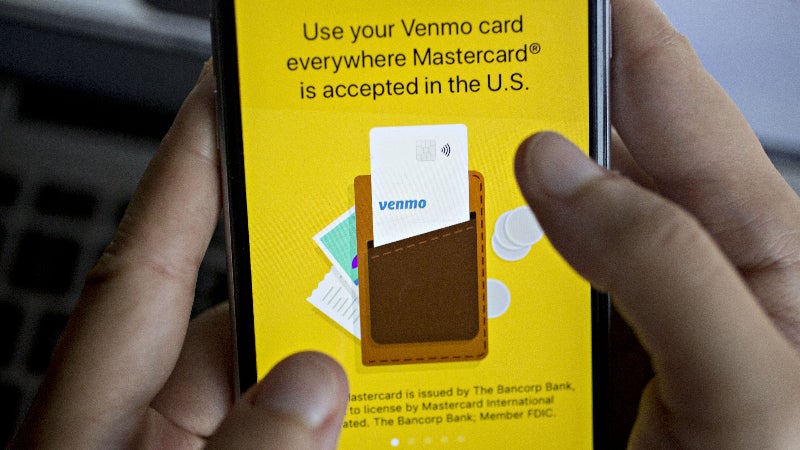Guide to using Venmo

Key takeaways
- Venmo is a popular money transfer app that allows you to send money quickly and securely to friends and family.
- Most peer-to-peer money transfers are free for consumers, provided you do not use a credit card to source the transfer.
- Venmo requires a linked bank account or debit card to withdraw cash from your account.
- Venmo customers can also choose to use a Venmo Mastercard Debit Card or the Venmo Credit Card to make purchases.
Have you downloaded the Venmo app? Venmo, which launched in 2009, quickly became one of the most popular money transfer apps on the market.
Although Venmo was originally designed as a peer-to-peer money transfer app, people now use Venmo for everything from splitting the check to paying for an Uber ride — not to mention tipping hair stylists, shopping on their phones and sending loved ones a few extra bucks when they really need it.
How does Venmo work? Is Venmo safe? Are there Venmo fees you need to be aware of? Let’s take a close look at how Venmo works, including how to get started with Venmo, how to avoid Venmo scams and whether you should use Venmo versus PayPal.
What is Venmo?
Venmo is primarily a mobile app that makes peer-to-peer money transfers simple and inexpensive (or free). Although certain functions can be performed on a desktop, sending and receiving money can only be done through the mobile app. You can also send payments and payment requests through the app using iMessage, complete with special emojis to personalize your messages.
The goal of Venmo is to help consumers navigate split checks and other situations where dollars need to change hands. Common uses for Venmo include sharing the cost of a cab ride with a friend, paying a colleague back for happy-hour drinks or even sending your roommate your half of the rent. If you go out to dinner with friends, one friend can pay the bill while the others Venmo their share to that person.
With Venmo, no one has to carry cash around, nor does anyone have an excuse to avoid paying their share.
How does Venmo make money?
Venmo makes money in a few different ways. Although it is free to send money from a linked bank account, debit card or from your Venmo account, the company does charge fees for certain other services. For example, a free standard bank transfer typically takes between one and three business days to arrive in your bank account. If you need the money instantly, however, Venmo charges a small instant transfer fee.
Additionally, Venmo charges a fee for sending money via a credit card. You’ll also incur fees for using Venmo’s check cashing feature, receiving payments for goods or services, adding cash at stores, buying and selling cryptocurrency and more. The company also makes money each time you use the Venmo card, should you own it.
How does Venmo work?
To send and receive money through Venmo, you need to set up a Venmo account. You can use the Android or IOS app to get started. There is no web browser option for Venmo — you have to use the mobile app to send money, receive money and make purchases.
Now, let’s look at the main ways you can use Venmo.
Send money to family and friends: Venmo is a peer-to-peer money transfer service, meaning that you can use the service to send digital payments to family and friends. If you and your friends order takeout, for example, one person can pay for the entire takeout order and everyone else can pay them back through Venmo. You can even use Venmo to request money from people. For example, if you loan money to a sibling, you can send them a payment request through Venmo. Roommates often use Venmo to split the cost of shared household expenses.
Make purchases online: Since Venmo is owned and operated by PayPal, it shouldn’t surprise you that many online merchants accept Venmo as payment. If you see a PayPal button during checkout, you might have the option to pay with Venmo, as well. Some merchants even offer a Pay With Venmo button on their payment pages. When you make purchases online using Venmo, there are no fees — even if you use a credit card.
Send and receive money for goods and services: If you run a small business, you can use Venmo to get paid. Keep in mind that money which is sent to your personal account and tagged for “goods and services” is subject to a seller transaction fee of 2.99 percent. You can also use a Venmo business account to accept payments from Venmo.
You can fund your Venmo account with debit cards or your checking account. Money transfers can be funded with a credit card, debit card, prepaid debit card or a checking account — but not a savings account.
You need a bank account to make cash withdrawals. So if you plan to receive funds via Venmo and aim to cash them out, you need to link your Venmo account to a bank account.
Are Venmo transactions public?
Venmo transactions can be public, but they don’t have to be. Venmo has three different privacy settings, and you can choose which setting you want to be the default for your purchases. You can also change your settings with each purchase or transaction.
Here are Venmo’s privacy settings, as outlined on its website:
- Public: The transaction will be shared on the Venmo public feed and anyone on the internet will be able to see it.
- Friends only: The transaction will only be shared with your Venmo friends and with the other participant’s Venmo friends.
- Private: Venmo will not share the transaction anywhere other than your own personal feed and, if it’s a payment to another user, the feed of the other person in the payment.
How much does it cost to use Venmo?
Does it cost money to use Venmo? Are there Venmo fees you need to be aware of?
If you use Venmo for online purchases, you will not be assessed a fee — even if you use credit. You can also send money for free to friends, provided your transfer is funded by your linked bank account, a balance in your Venmo account or a debit or prepaid card.
Select instances where you’ll pay to use Venmo
- Instant transfer service: You’ll pay a fee of 1.75 percent (minimum of $0.25 to a maximum of $25) to transfer money instantly from the app to your linked bank account or debit card. You can also transfer cash to your bank account for free, although you won’t receive your funds for up to three business days.
- Credit card transfers: If you use a credit card to transfer money to other people, you’ll pay a flat 3 percent fee. It’s also worth noting that some credit card issuers consider these kinds of peer-to-peer transactions to be cash advances, so you might have to pay cash advance fees and cash advance interest rates on your transfer.
- Receive payments for goods and services: Receiving payments in your personal Venmo account for items tagged as “goods and services” by the payer are subject to a 2.99 percent seller’s fee.
- Sending money to digital wallets: You can send money to Paypal digital wallets using Visa+ for free. You’ll incur a 1.75 percent fee (minimum of $0.25 to a maximum of $25) to transfer money to other eligible digital wallets using Visa+.
- Cash check feature: Adding money to your account using Venmo’s cash check feature incurs a 1 percent fee (minimum $5) for payroll or government checks and a 5 percent fee (minimum $5) for other types of checks.
- Buying and selling cryptocurrencies: There is a fee of up to 1.50 percent (minimum of $0.49) to buy and sell cryptocurrencies using your Venmo account.
- Add cash at stores: You can add cash to your Venmo account by using your debit card at participating stores. However, you will be charged a $3.74 fee to do so.
How to get started with Venmo
If you’re eager to find a way to transfer money to friends, start by downloading the Venmo app. Then, enter the following personal information: Phone number, email address, and bank account number. You’ll also need to create a Venmo login and password to secure your account.
Note that, when you first open your account, you’ll have a rolling limit of $299.99 per week for payments and purchases. Once you verify your account, Venmo limits increase to:
- Send up to $60,000 per week
- Spend up to $7,000 on combined purchases per week
It is important to note that some per transaction limits apply. Transactions on your Venmo Mastercard Debit Card also come with additional limits.
How long does it take for Venmo payments to arrive?
To get money from Venmo, you need to open a Venmo account. From there, you can accept payments from other people. You can also move money to your Venmo account using a linked bank account. To get money out of your Venmo account, you can set up a transfer to your bank account.
One of the main benefits of using Venmo is the speed at which you can send and receive money. Once your Venmo balance is set up, any money you receive from another person can usually be accessed in a short amount of time (a few hours to a few days). However, it may take several days to receive money if a recipient has just opened a Venmo account for the first time.
You can transfer money from your Venmo account to your bank account instantly if you’re willing to pay a 1.75 percent fee to do so (with an $0.25 minimum and a $25 maximum). Standard bank transfers are free, but they take one to three business days to process.
Is it safe to use Venmo?
Is Venmo safe to use? Yes. Venmo uses encryption to keep your funds and account details safe. They also use multi-factor authentication to confirm your identity and add another layer of security. In fact, you can set up a unique PIN in the app, which can help ensure you’re the only one who uses your Venmo account to send or receive money. The Venmo app offers additional security features you can access, including Touch ID login options.
That said, Venmo scams do exist, and you should be aware of common Venmo scams so you can avoid them. Many Venmo scams originate on Craigslist and Facebook Marketplace, where both buyers and sellers can be scammed by untrustworthy Venmo users. To avoid being scammed on Venmo, only transfer money to people and retailers you know and trust.
Do I need extra security while using Venmo?
Signing up for Venmo’s additional security features is a good move. Setting up two-factor authentication, creating a unique PIN code and/or using Touch ID all help to ensure that you are the only person who can access your Venmo account. We recommend taking advantage of every security feature Venmo offers.
The Venmo Mastercard® Debit Card*: What you need to know
Want more flexibility with your Venmo balance? Venmo offers a Mastercard debit card called the Venmo Mastercard Debit Card that lets you use your Venmo balance anywhere Mastercard is accepted. Venmo limits for the Venmo Mastercard Debit Card are:
- $2,999.99 per purchase
- $3,000.00 daily purchase limit
- $7,000.00 combined weekly purchase limit
- $1,000 daily limit for ATM withdrawals, over the counter withdrawals and cash back with purchase transactions
- 30 transactions per day limit
Also, note that there may be fees involved in getting cash out of an ATM, including a $2.50 domestic ATM withdrawal fee for out-of-network ATMs. If you want to get cash out with your debit card for free, you can use the MoneyPass ATM network without having to pay this additional charge.
The Venmo Credit Card
Venmo also offers a Venmo Credit Card* in partnership with Synchrony Bank. The card is available to U.S. customers, and applying for the card only requires a soft pull on your credit — although a hard inquiry will be performed if you are approved.
This card offers a unique 3-2-1 cash back structure that gets you 3 percent back in your top spend category, 2 percent back in your second-highest spending category and 1 percent back on all other purchases. Eligible categories include the following:
- Transportation
- Grocery
- Travel
- Entertainment
- Dining and nightlife
- Bills and utilities
- Health and beauty
- Gas
- Other
Similar to the Apple Card*, the Venmo Credit Card offers robust mobile app integration: You can use the Venmo app to track card activity, make bill payments, access a virtual card number and more.
Venmo vs. PayPal: Which is better?
Both Venmo and PayPal work well when you want to send money with a mobile device — and it shouldn’t be surprising that they work similarly since PayPal owns Venmo to begin with. You can use either platform to send or receive money with ease, but many people like using Venmo due to the social aspect of the app.
Both platforms are also free to use when you are sending money using a balance in your account. However, both platforms charge money when you use credit cards to send payments to friends and family.
As mentioned above, Venmo charges a 3 percent fee every time you use a credit card to transfer money to another person. PayPal charges 2.9 percent, plus a fixed fee based on the currency you are using. If your payment is in USD, the fixed fee is $0.30 and it applies whether you are using a credit card, debit card or PayPal Credit.
There’s another big difference between Venmo and PayPal: PayPal lets you send money to friends and family using a desktop computer. This is important to consider if you don’t always want to send money through an app, which is the only option Venmo allows. Consider reading Bankrate’s guide to PayPal to learn more about how this popular payment system works (and keep in mind that both Venmo and PayPal can be excellent peer-to-peer payment options).
The bottom line
Venmo is a popular app that offers a safe and secure way to send money to family and friends. If you want to shop on your phone with ease or quickly pay a friend back for a shared expense, consider downloading the Venmo app today.
*The information about the Venmo Mastercard® Debit Card, Venmo Credit Card and Apple Card has been collected independently by Bankrate. The card details have not been reviewed or approved by the issuer.