How to make a budget using ChatGPT



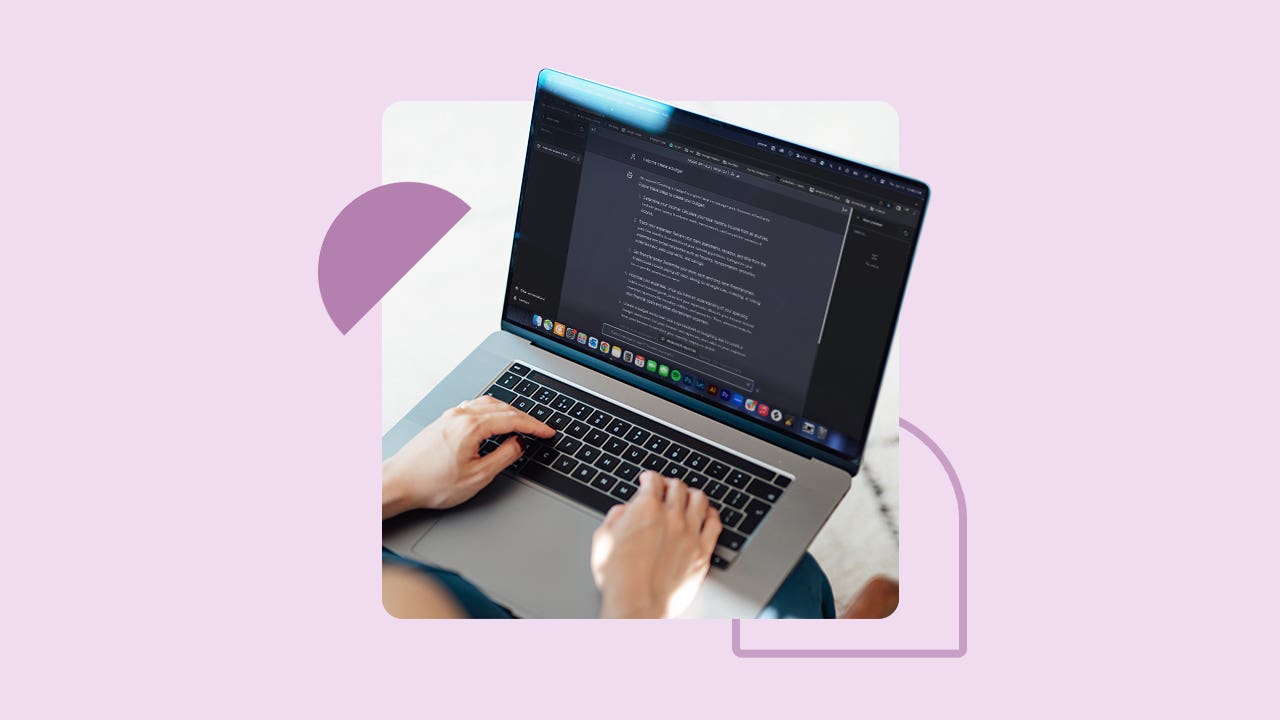
Most people view budgeting as a major chore, but money management truly becomes easier when you have a strong plan in place for spending and saving. In recent years, tools such as digital apps have emerged to help simplify the budgeting process — and now, artificial intelligence (AI) technology can even assist with budgeting, in the form of chatbots such as ChatGPT.
ChatGPT is an online AI software that allows you to type instructions or questions, and it’s programmed to respond in a human-like, conversational manner. People commonly use ChatGPT for assistance with writing essays and emails, translating text, creating resumes, making grocery lists — and much more.
ChatGPT now offers specialized versions that can be tailored to your specific needs. From your dashboard, select “Explore GPTs” and then type “budget” in the search bar. Using niche GPTs rather than the general ChatGPT might help with your individual budgetary requirements. Responses will differ based on which option you use. For example, if cutting costs on your groceries and everyday expenses is a priority, you might choose a GPT that focuses on that.
For this, Bankrate chose to test the Budget Analyzer GPT because it was a popular choice among users looking for budget help. Then we compared the results to those from ChatGPT.
Note: When accessing Budget Analyzer using such search engines as Google and Microsoft Edge, you might get a warning page noting that the connection to the site isn’t private, and that “attackers might be trying to steal your information,” such as passwords, messages and stored credit card data. Do not click on any link that you suspect will compromise your personal information and, if need be, reach out to a reliable and certified technical support team for help.
Here, we’ll go over how to use ChatGPT to create your household budget.
1. State your income
If it’s your first time on the ChatGPT website, you’ll be prompted to create an account. (Both paid and free versions are available.) Once you’re logged in, you can simply state your income in the “Send a message” field.
Example: “My monthly household income is $4,000 after taxes.”
You’ll receive a response that says if you need further information or assistance with financial matters, feel free to ask.
2. List out your expenses
Provide your monthly expenses. While it’s not required to break down your expenses, being thorough in your message helps create specific results based on your circumstances.
Example: “Each month, I spend $800 on rent, $150 on utilities, $150 on car insurance, $300 on my car payment, $150 on gas, $400 on groceries, $60 on streaming services, $300 on student loan repayment and $300 on discretionary spending. Please help me create a budget.”
You can also try something like “My total monthly expenses are $2,610” if you prefer not to share line-item budget expenses.
The response details how much money is left over each month and then shares saving strategies.
Money tip: Looking to stash your cash but new to saving? Let Bankrate help you get started with our guide How to start saving (even if you're starting from scratch).
3. Input your money-saving goals
This is where ChatGPT can become particularly useful by providing insight and suggestions. If you tell it what things you wish to save for, it can suggest how much money to save, along with ideas to make the process easier.
After you’ve told ChatGPT your income and monthly spending, ask for more help by telling it your saving goals.
Example: “Please provide suggestions on how I can devote the remainder of my income to building up an emergency fund, a vacation fund and an IRA retirement account.”
Money tip: There's more to a savings account than just a place to secure your cash. Bankrate explains what you need to know about savings accounts, including how you can earn more interest in a higher-yielding account.
4. Review responses
When receiving the query above, ChatGPT responded a couple of different ways, both in regular ChatGPT and through Budget Analyzer. Both included how much money was left over for savings goals, then a detailed breakdown of how to save for each goal.
Emergency fund
ChatGPT encourages three to six months’ worth of living expenses in your emergency fund, which is standard.
Different GPT options suggest different savings and breakdown amounts. For instance, regular ChatGPT suggests saving $556 per month for our emergency fund, which could take 14 months to hit the minimum $7,830 it recommended.
The Budget Analyzer GPT suggests $695 a month with at least $10,000 as a minimum goal. At that rate, you’d hit your goal after 11 months.
Bankrate’s take: Bankrate recommends you keep your emergency fund in an online-only savings account that offers a competitive interest rate and low fees. Learn more about how to start and building an emergency fund.
Vacation fund
ChatGPT advises determining how much you’ll need for your vacation and allocating a fixed amount of your monthly surplus money to save for the goal. For instance, if we want to save $3,000 in a vacation fund, 20 percent of our remaining income could go towards that goal. That’s $278 per month and would take us 11 months to reach that milestone. The Budget Analyzer suggested saving $300 a month to reach our $3,000 goal in 10 months.
Retirement fund
This section is where the different GPTs varied the most. The Budget Analyzer GPT suggests saving $390 per month to get to $4,680 per year — well under the $7,000 annual IRA contribution limit for 2025.
Regular ChatGPT suggested saving $556 per month until you max out your limit. If you wanted to make even payments every month of the year, that would be $583.33. This option also offered a Roth IRA for tax-free growth, even though both Roth and Traditional IRAs can grow tax-free (a Roth grows tax-free except in the case the five-year rule and/or early withdrawal qualification isn’t met, while a Traditional IRA grows tax-deferred because taxes will be owed upon withdrawal). This goes to show you that even though this tool can be helpful, it’s not always accurate.
Prioritizing savings
Regular ChatGPT suggested focusing more on emergency savings if you don’t have one yet. Rather than evenly breaking down emergency, vacation and IRA savings, it recommends 60 percent of extra cash go toward your emergency fund until you have at least one month of expenses saved up, with the other 40 percent split between vacation and IRA contributions.
Timeline and progress
The Budget Analyzer GPT is more detailed in how to achieve different goals. For instance, cut and reduce streaming services to $30 per month, allowing you to save more for other goals. It also suggests reducing discretionary spending from $300 to $200 per month, allowing $100 more to go toward savings goals.
Regular GPT made similar suggestions, like changing your priorities to focus more on your emergency savings if you don’t have any yet. It also recommends reducing discretionary spending by $50 a month. Cutting streaming services was also advised, but the savings was estimated at an annual level — $720 — rather than a monthly one.
Automate and check regularly
Both GPTs encouraged automating savings and using separate accounts for each of your goals. They also said to regularly check and monitor your progress to see if they’re on track based on your expectations.
It’s important to be consistent with your savings goals but remember that as your income and expenses change, your goals should as well. Don’t be afraid to tweak your budget and expectations if necessary.
5. Move your budget into a spreadsheet
Once you’ve decided how much you can save toward your goals each month, you can add these as monthly budget categories and rerun your request for ChatGPT to create your budget.
For example, you might add these to your expense categories:
- Money for emergency fund: $150
- Money for vacation fund: $100
- Money for Roth IRA: $150
If you like to keep your budget in a spreadsheet, ChatGPT can help you move your newly created budget there. Once you’ve used ChatGPT to create the budget, tell it to provide the budget in a format for you to put it into a spreadsheet.
Example 1: Transform my list of expenses above into a table that I can copy into Excel.
Example 2: Transform my list of expenses above into a table that I can copy into Google Sheets.
It’ll respond by providing your budget in a table format, along with instructions on how to copy and paste the data into Excel or Google Sheets.
More tips for making a budget with ChatGPT
Double-check everything
After ChatGPT creates your budget, it’s important to double-check its calculations. Make sure it has added up all of your spending categories correctly. If it lists the amount you have left over after expenses are subtracted, also calculate this manually to make sure it’s correct. It’s not unheard of for a chatbot to make miscalculations.
Also, double-check any financial advice ChatGPT gives you against one or more reputable online resources. For instance, in our example above, ChatGPT gave advice on how many months’ worth of expenses your emergency fund should be able to cover. You may decide to ask it a follow-up question.
Example: “What’s the best place for an emergency fund?”
ChatGPT’s response: In a recent session with ChatGPT, it answered this question by saying these funds should be in a bank account that offers both stability and liquidity. Examples it gave included a high-yield savings account, a money market account and certificates of deposit (CDs) with laddering.
Bankrate’s take: While those first three options keep your money liquid (and safe, as long as the accounts are with a federally insured bank or credit union), savers would do well not to lock money in a CD of any term that might be needed at a moment’s notice for emergencies. That’s because most CDs assess an early withdrawal penalty when you take out the money before the term ends.
Keep in mind: Before following a chatbot’s financial advice, it’s always a good idea to check that advice against reputable online resources or a financial advisor.
Ask open-ended budget questions
Often, ChatGPT can reliably calculate your budget when you input dollar amounts for each spending category, as we’ve done in our example. In the results generated, it can also interweave some useful budgetary suggestions and strategies.
However, the chatbot can also help with budget-related requests that allow more room for creativity. We asked:, “I’m a poor college student. How can I tighten up my budget?” It provided 15 useful tips on sorting through essential and nonessential expenses, spending less on food and entertainment, and earning a little extra money.
In another recent ChatGPT session, we asked, “I currently spend $400 per month on groceries. What are some ways I can reduce this to $300?” In response, it suggested practical tips, including:
- Meal plan
- Buy in bulk
- Purchase generic brands
- Limit meat consumption
- Shop seasonal produce
- Use frozen or canned produce
- Cook in batches and use leftovers
- Use coupons and cashback apps
- Drink water instead of other beverages
- Avoid shopping while hungry
Money tip: Need help checking your savings math? Use Bankrate's Savings Calculator to help you keep your savings goals in sight.
Bottom line
One of the things that make ChatGPT interesting is it provides different (although usually similar and consistent) answers every time you ask the same question. It even incorporates a “regenerate response” option that will answer your question again, possibly delivering additional insights and strategies. The conversational nature of ChatGPT makes it easy to get started. And, each additional question you ask builds on the previous ones, so you can really drill down and get specific.
In all, this provided some good starting points when it comes to practical advice and money-saving strategies. Like digital budgeting apps, ChatGPT can help you create a budget and follow money management strategies on how to save regularly for your goals.
Why we ask for feedback Your feedback helps us improve our content and services. It takes less than a minute to complete.
Your responses are anonymous and will only be used for improving our website.
You may also like
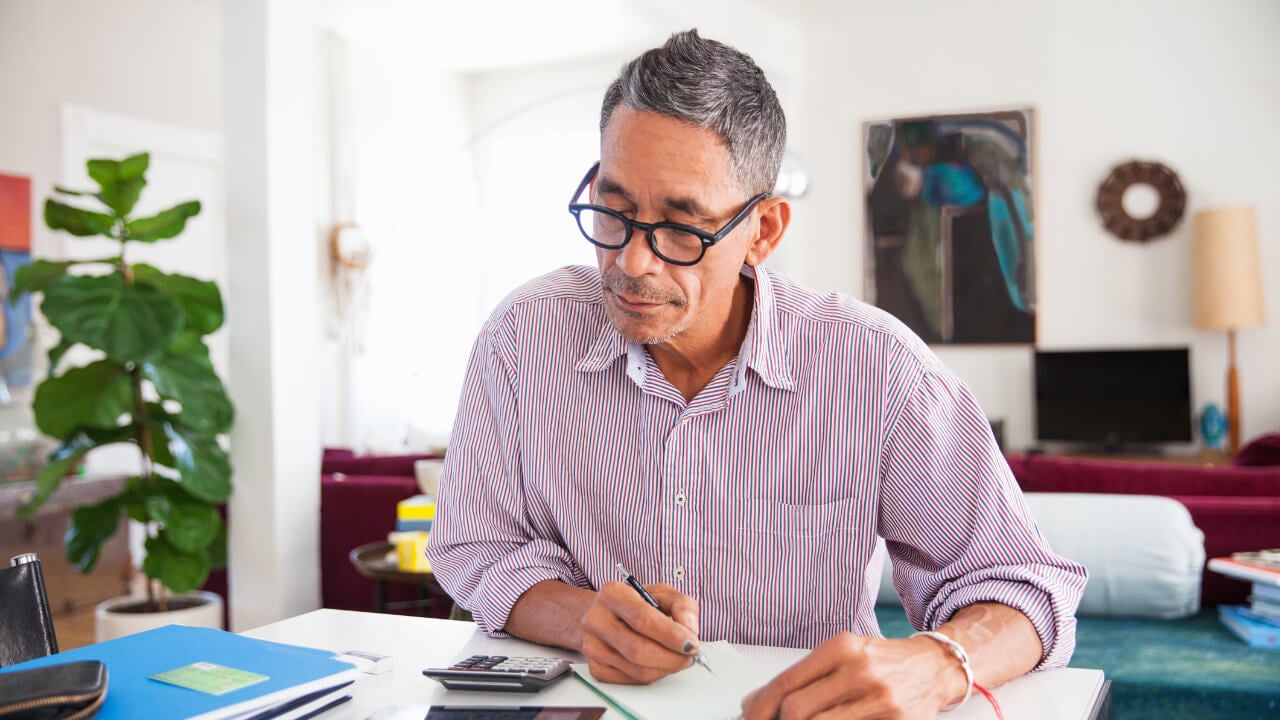
How to manage a business line of credit

How to make a zero-based budget


