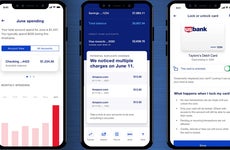The smart fridge syndrome: Revolutionary features in new refrigerators

The Bankrate promise
At Bankrate we strive to help you make smarter financial decisions. While we adhere to strict , this post may contain references to products from our partners. Here's an explanation for .
Imagine a refrigerator that warns you’re about to run out of milk, reads aloud recipes as you prepare dinner and even displays slideshows of your family. Well, guess what? This isn’t the stuff of sci-fi, nor is it a sketch on some industrial designer’s desk. It’s available now, courtesy of the Internet of Things.
It’s called a smart refrigerator, or smart fridge for short. At least, that’s the generic name. A few of these AI-endowed appliances prefer to style themselves as the “Refreshment Center” or “Family Hub.”
High tech fetches a high price: $2,000 to $5,000 is a common range for these state-of-the-art refrigerators, and some even mount into the five figures. Let’s look at all the revolutionary things smart fridges can do, and if they’re worth the cost.
How do smart fridges work?
For its fundamental cooling and freezing functions, a smart refrigerator works similarly to a regular refrigerator. It just has some upgrades that helps to integrate the appliance into our modern, cloud-connected lives.
A smart fridge links to the internet. Just like any wireless device you may have, you’ll connect your smart fridge to your home’s Wi-Fi network, which in turn allows it to connect to the internet. Once connected, it will be able to provide a number of functions, including interacting with other internet-connected devices via the cloud.
This is key to all the cool things the fridge can do — its “smart” features. You’ll be able to access these features through your phone, using an app that is made by the fridge’s manufacturer. You can also connect some smart fridges to smart assistants like Amazon’s Alexa or Apple’s Siri. You can even have your smart fridge interact with other smart home devices that are connected to your Wi-Fi network or managed through a smart hub like Apple Home or Google Home.
What do smart fridges do?
What a smart fridge is capable of doing will depend somewhat on the model that you buy. But there are plenty of features that you’ll find available in most models of smart fridges.
Typical features include voice-activated controls that allow you to set timers and temperatures, look up recipes, issue alerts if a door’s ajar or a light bulb burns out or add items to your grocery list. Most smart fridges also have an internal camera that shows you what is on its shelves at any given moment and the shape it’s in (is that cheese turning green?). You can also scan items to create an inventory, so the fridge can keep track of what you have and when it’s time to buy more.
Most smart fridges also have a built-in touch screen, which can display lots of information: recipes, calendars, family photos and any number of other things you may want to see. You can even pull up videos or move the show that you were watching in the living room to the door of your smart fridge so you don’t miss a key scene.
Thanks to the app, you can access many of these features from afar — so you can see if you should swing by the supermarket on the way home for more ice cream, or check the fridge’s bottled water supply while in the middle of the grocery aisle.
Design features
Smart fridges aren’t just about internet-connected features; they are also about smarter design choices. Some offer see-through panels so you can glance inside the fridge without needing to open it, or beverage doors for items you grab most. Others have smart zones and compartments that cool your food to different temperatures depending on what they require; sometimes you can switch one drawer from freezer to regular fridge mode — perfect for thawing the Thanksgiving turkey, for example.
What are the drawbacks of smart fridges?
While smart fridges provide many welcome features, there are some downsides as well. The biggest: cost. Although the gap has narrowed, smart fridges can cost anywhere from two to five times the cost of their conventional counterparts, depending on the size and features that you choose. They could also be more expensive to repair (the more features you have, the more that can go wrong).
Your smart fridge will also require an internet connection, and setting it up to play can be tricky for folks who aren’t tech-savvy or who have older devices. Be sure to check a particular model’s compatibility with Amazon, Google and other platforms before you buy it. Setting up some of the individual features, like the inventory, could be tedious, too.
The digital aspect also presents concerns you don’t have with a standard fridge: Is your connection secure? Is it possible for someone to hack your fridge? Will your fridge stop working if the internet goes out? These aren’t necessarily common concerns, but they are real problems that smart fridge owners have faced in the past and are something to keep in mind.
Should you buy a smart fridge?
A smart fridge is a great option for people who are tech-savvy and web-connected at all times and want ultimate control over their kitchen and kitchen appliances.
Admittedly, though, the price tags are steep. While a smart fridge could save on utility bills (due to the energy-efficient controls) and food bills (by reducing spoilage and waste), it’s primarily the cool connectivity and remote functions you’re paying for. So think hard about which features you need or would really use before splurging on a smart fridge.
Related Articles